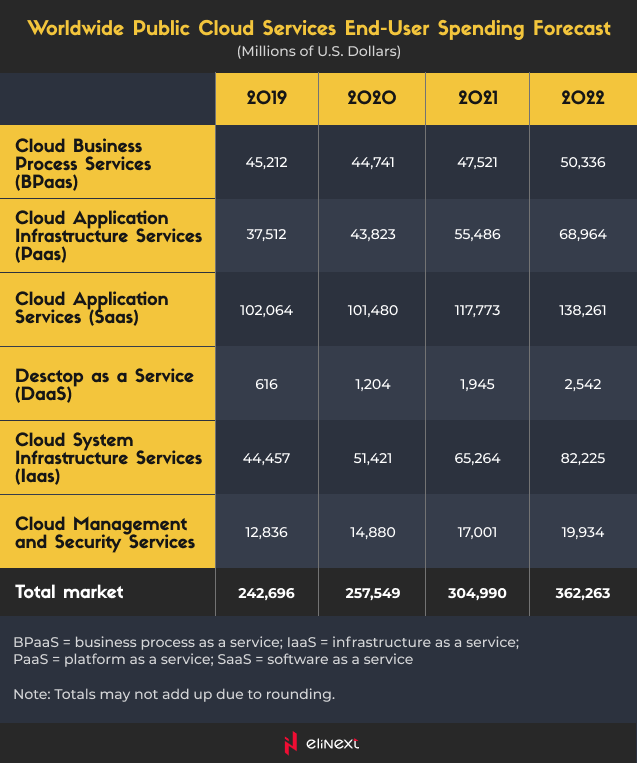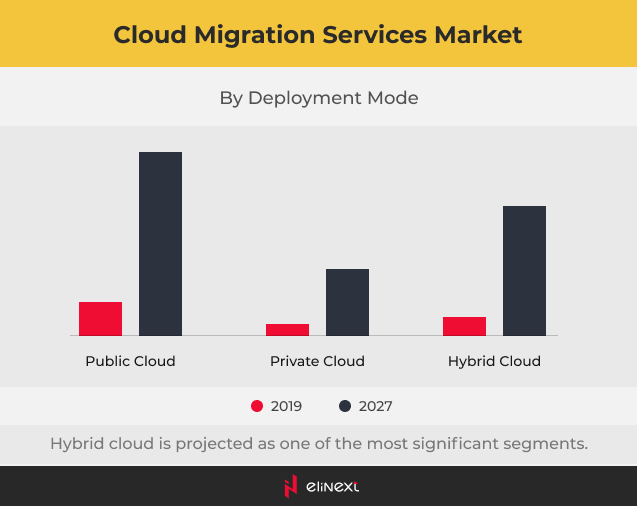Cloud services are currently taking the entrepreneurial world by storm. Something predictable if we look back at some statistics. Not long ago, in 2020, Gartner forecasted that the global end-user spending on public cloud services would grow 18.4% in 2021, totaling $304.9 billion as contrasted with the $257.5 billion in 2020.
The pandemic forced businesses to implement digital transformations plans in search of cost-efficient, flexible, and on-demand cloud models. Even though SaaS services were forecasted to remain the predominant segment, PaaS (i.e., application infrastructure services) was expected to grow by 26.6% due to the fact that remote workers need to have access to high-performing and scalable remote working technologies and infrastructures to efficiently perform their tasks.
The proportion of IT spending that is shifting to the cloud will accelerate in the aftermath of the COVID-19 crisis, with cloud projected to make up 14.2% of the total global enterprise IT spending market in 2024, up from 9.1% in 2020.
But let’s take a taste of the current entrepreneurial landscape and the reasons why more and more businesses migrate to the cloud.
Statistics clearly show that the business of tomorrow is digital. According to the research conducted by Public Market Research in June 2020, the cloud migration market is expected to reach $515.83 billion by 2027. From 2020 to 2027, it is expected to grow at a CAGR of no less than 24.8%. The reason is simple: cloud migration offers improved stability, flexibility, and security and helps cut costs. According to the same research, hybrid cloud migration will be the dominant segment.
Advantages of migrating to the cloud
Migrating to the cloud comes with a series of benefits that allow businesses to give up outdated and inefficient legacy infrastructures and reinvent themselves by embracing digital transformation. Here are the main benefits:
- Enhanced flexibility, security, and agility
- Improved innovation capacity
- Business results immediacy
- Enhanced performance
- Cost cuts (scalable hardware, less expense on maintenance, reduced capital and staff costs, etc.)
- Enhanced ability to meet customer demands and expectations
- Reduced infrastructure complexity
- Cloud service providers make sure the hardware is always accessible, updated, and integrated
- Enhanced and flexible storage
- Remote access to all data
Concerns and problems when migrating to the cloud
Even though migrating to the cloud offers impressive benefits, there are still problems and concerns that need to be ironed out. Migrating your accounting software to the cloud is a complex process that requires adequate employee training, planning, and strategizing. Let’s take a look at some of the most frequent problems and concerns when migrating to the cloud:
Data loss
One of the most frequent questions when moving accounting software to the cloud is: ‘What if I lose data?’ Well, it is not impossible for data to leak out or get lost. Fortunately, there are several things you can do to recover or restore data if necessary:
Regular Backups
Even though they are expensive, ensuring regular offsite backups will keep your data secure and ensure its availability in case of a crash.
Use encrypted file systems
Using an encrypted file format ensures that, even if data is lost or stolen, it cannot be hacked or used fraudulently.
Sharing data over the internet can be risky. Understandably, many business owners fear they can lose data if the remote server is hacked or goes down. However, accounting software providers face these possible risks by using encryption, backup servers, SSL certification, two-step authentication, etc. If you think about it, storing your data on a PC implies regular backups and external storage. If the PC with the backups or the external storage device is destroyed, recovering your data is virtually impossible. Not to mention how risky excel files, printed copies, or paper books are!
On the whole, storing data over the Internet is safer than storing it using traditional methods.
Compliance
Depending on each country, data storage and usage need to comply with different regulations. In some countries, certain data cannot be put on the cloud. It is crucial for you to check the current regulations before you even consider making a move.
Decide if the application really needs cloud migration
It is important to ponder if the application really needs to be migrated to the cloud. Taking into account factors such as the number of people who will use it or whether having it on-site is more beneficial than migrating it to the cloud will help you make the right decision.
Calculate the costs
Before you actually embark on the cloud adventure, it is important to calculate all the costs involved and the expected profit. Sometimes, it is just not worth the investment.
Opt for an established provider
Partnering with an experienced cloud service provider with a proven track record might save you future headaches in terms of low-quality services or other pitfalls. Data security is of utmost importance. Given data sensitivity, it is common sense for a business owner to worry about the reliability and credibility of the service provider who is handling it.
Choose the right cloud model and package
Migrating to the cloud automatically involves choosing a model. Needless to say that not all the cloud accounting platforms are the same, especially in terms of features or performance. Before you make a decision, identify the necessary services for your business. Make sure to compare various providers, ponder what each one has to offer when it comes to features, limitations, security, billing, etc. and then opt for the one that best suits your business. The last thing you want is to opt for a model or package that is not only inefficient but also expensive. To play even safer, you can use the free trials to see if you are comfortable with the offered product.
Avoid incompatibility problems
Some business owners decide to do the conversion and setup on their own. However, cloud migration is a complex process. Often, correcting errors costs as much – or even more – than directly outsourcing the task. In order to avoid incompatibility problems, it is advisable to resort to knowledgeable IT professionals to implement cloud migration and integrate it with the existing system.
Plan migration to the cloud in advance
Migration to the cloud doesn’t happen overnight. Before you even start the transition process, take the time to carefully check data to determine its accuracy and remove possible errors or unwanted data. It is advisable to back up the existing data as it will function as a checkpoint if things don’t go as planned and you need to start over.
Decide what type of cloud environment is more suitable for your business
You have three possible choices: public, private, or hybrid. Public cloud solutions are generally managed by third-party vendors and make a good choice for SMEs. If you want to control the environment yourself, then a private cloud platform is the ideal option. However, you should keep in mind that it is your responsibility to maintain the servers. Hybrid environments offer the best of both worlds.
Wrap up
Embarking your business on a journey into the cloud is a double-edged sword. While migrating to the cloud comes with a series of productivity-boosting benefits, it is also true that there are certain risks that business owners need to be aware of and learn how to avoid. However, the advantages outweigh all the possible disadvantages. When it comes to accounting software, it almost goes without saying that a competitive business must keep its accounting data handy at all times. Managing finance efficiently is the backbone of any successful business.