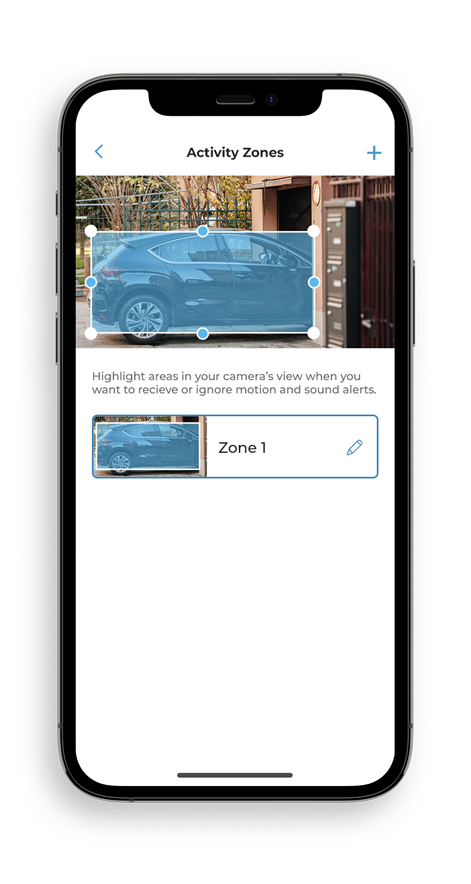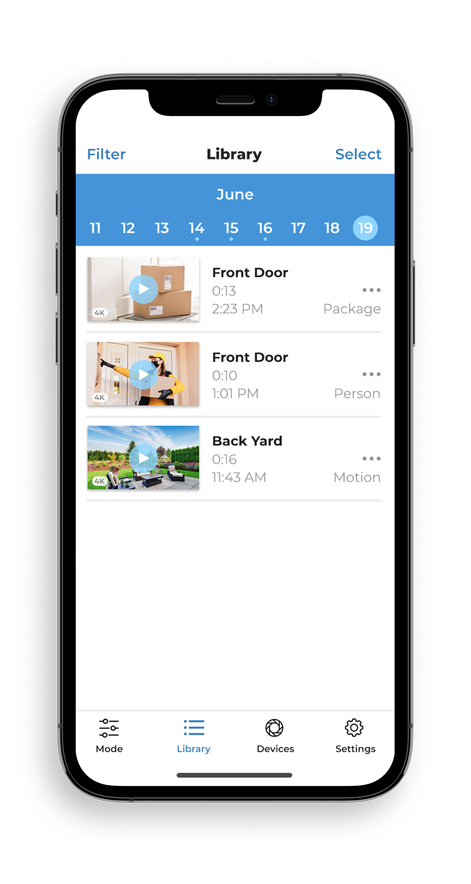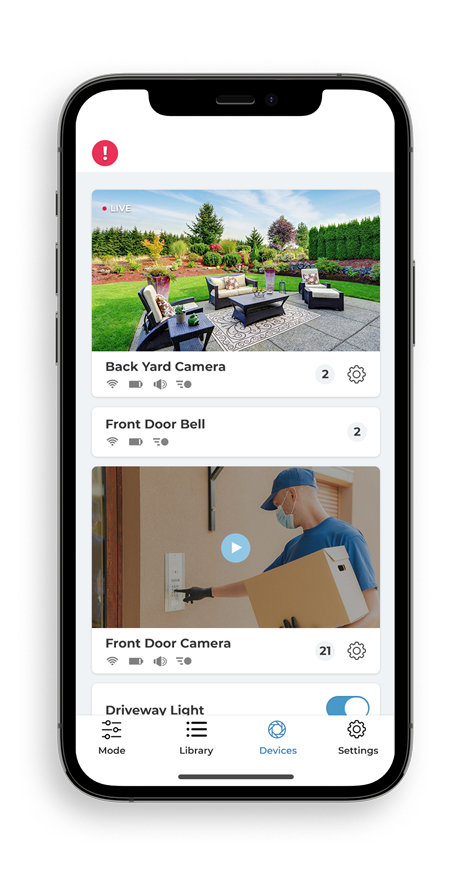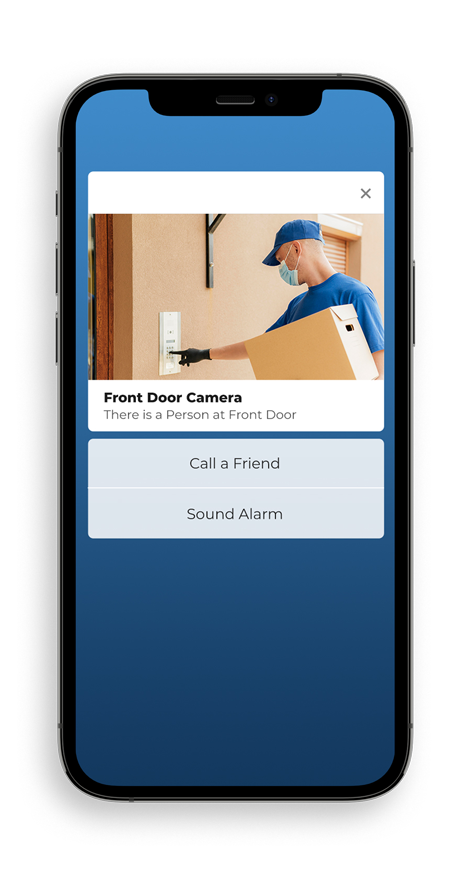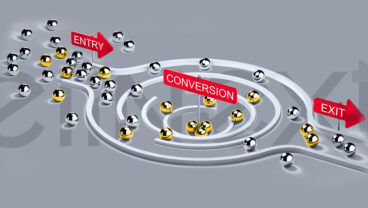A large US-based manufacturer of wireless home cameras and other equipment commissioned Elinext to build an iOS app.
Challenge
The client requested us to develop an application that would allow its customers to manage their home devices from a smartphone.
The company had been developing the product in-house for a year and a half when it realized it lacked the expertise to finish the job. With the code that its three developers wrote, users couldn’t add new home devices to their accounts or do other things that the client wanted with the app.
And those other things were numerous. As a large manufacturer represented in the stores of a famous electronics brand, the company wanted its own powerful smart home app. Someone recommended us, telling the company we had the skills, resources, and experience to realize that ambition.
Solution
Elinext assigned nine professionals to the job, working as three sub-teams. Each sub-team focused on enabling a particular type of device in the app, but we also had some developers tackle the app’s overall architecture. As we used the scrum model from the get-go, the client coupled each team with their scrum master and assigned their product owner.
The app needed to be light and fast. At the same time, it needed to not exhaust a wireless device’s energy while serving live video from multiple devices on one screen. We could only strike the right balance by completely redesigning the app’s architecture and rewriting its code.
Adding and Removing Devices
Using the app, you can add all your cameras, doorbells, and lights to one account and remove them if needed. You can also group them for easy navigation. Your intelligent home is much more than just switching things on and off from your phone.
For example, you can program your cameras to wake up once one of them has detected motion, or someone has pressed your doorbell. You decide what happens next.
Acting on Events
Your cameras can start recording and streaming, and not just to your phone’s screen. They can prompt you, or the people you choose as your fellow users, to launch the app and watch the stream.
The app will also suggest how you can react. You can tap the emergency button if someone is trying to break in. Or talk through the camera’s speaker if an aunt is trying to pay you a surprise visit.
Managing Recordings
Even if you have not set up triggers for your cameras, you can watch, download and share recordings for each date. The recordings live on a cloud, and how long they stay there depends on your subscription plan.
HomeKit Integration
We also integrated the app with Apple’s own smart-home app HomeKit via the MFi Program. This feature allows you to monitor temperature, humidity, and air pollution — especially useful for the baby-monitor line of devices. Moreover, you can manage your devices with your voice through Siri.
So many features and settings and so much information in the system challenged us when designing the user interface. We tried to make it as easy as possible to make the app usable.
In addition to building the iOS app, we have studied competitors to come up with the best solutions and overseen the Android app development by another partner.
Result
We have built the app on time and budget.
As of this writing, about 7 million people around the world have downloaded it, and 1.4 million of them have become daily active users (DAU). And they like the app. More than 130,000 reviews and 4.5 stars out of 5 on the App Store speak for themselves.
We continue to support and improve the product. As video is becoming an increasingly popular medium, we are facing a lot of work ahead.