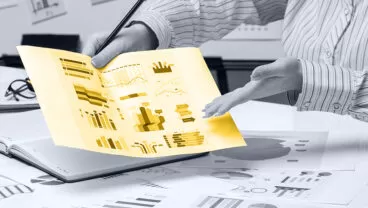Client
Our client is a Swiss interior design studio that works with companies and individuals and also has a catalog of furniture and accessories manufactured for its brand.
Project Description
We were to develop a web application that allows users to upload an image of the room interior, and fill it in with the objects from the KAQTU catalog. The app also allows removing existing objects and renders the resulting image, which later could be downloaded.
Challenges
The main challenges our team was puzzled within the process of development were:
- To provide investigations of image rendering and its post-processing
- To integrate a large number of 3rd-party solutions into the applications to provide seamless operations of different solutions within the app
- To solve different issues on many fronts simultaneously: development of the new features, improvement of the rendering quality, creation of positioning algorithm, and the development of a mobile version of the app
- To keep up with the extensive rush mode of work
- To adjust to the absence of stable requirements and Quality Assurance
Process
We figured out that using the Kanban methodology on this project would make a lot of sense. The requirements from our client weren’t always properly documented and therefore, the backlog was unstable, so Kanban allowed us to get to more or less regular release delivery and keep up to the schedule.
We used kanban oriented methodology because of an unstable backlog and planned more or less regular release delivery.
We worked closely with regular calls with customers (twice a week) and constant internal communication, plus ad hoc calls weren’t an issue.
There were four mid-deadlines we met during the process of the development.
Stage 1: Proof of concept. Included the investigation of the core features: picture rendering and object deleting, using 3rd-party tools
Stage 2: MVP version development. Included the implementation of autopositioning, update, and stabilization of user flow, saving these flow steps.
Stage 3: MVP improvements, redesign. This included implementing some new features and new designs.
Stage 4: Product functionality extension. Manual room creation, subscriptions, integrations, and product stabilization were realized during this stage of development.
Solution
We built a web system that includes different modules that allow end-users to create interior designs using items from our clients’ catalogs.
Module 1: Authentication
Allows securable access to authorized users.
Module 2: Project Creation
This is a core feature that allows the creation of a new project.
Module 3: Autopositioning
As users put objects from the catalog to the room.
Module 4: Ideas Creation
This is a core feature that allows users to choose from the template ideas for the room.
Module 5: Rendering Photos
Another core module that allows rendering and creating the final design.
Module 6: Detection of objects
The core feature is self-explanatory.
Module 7: Deletion of objects
Core feature realized with the help of 3rd-party tools.
Module 8: Contact form
Essential to stay in touch with the admin.
Module 9: Subscriptions
The monetization of the product comes from subscriptions to it. Selling the product is provided via this module.
Results
The Elinext team in a timeframe of 8+ months has managed to create a unique software solution for selling goods from our customers’ online shop that is also helping to promote their selling interior design services.
At the moment the solution is operating and gathering new subscribers. The project is fully delivered, but the client might come back to us with the task of developing some extra features for it. We already have plans for prolonging our cooperation with the customer on this and another project which will be revealed pretty soon.