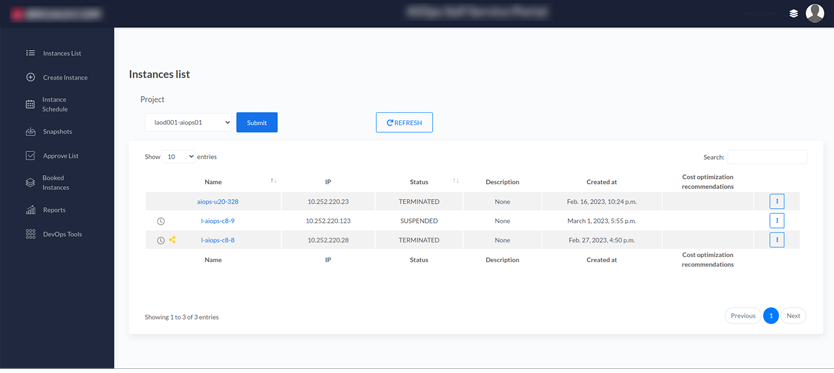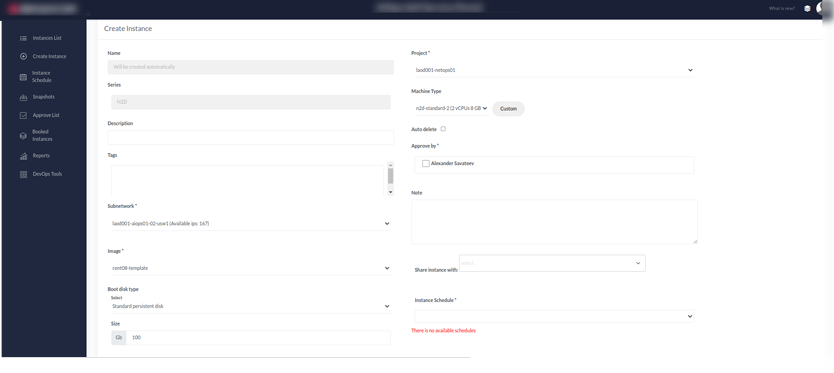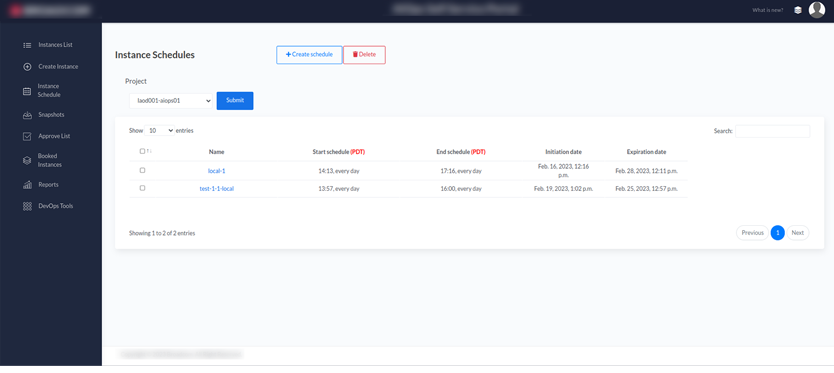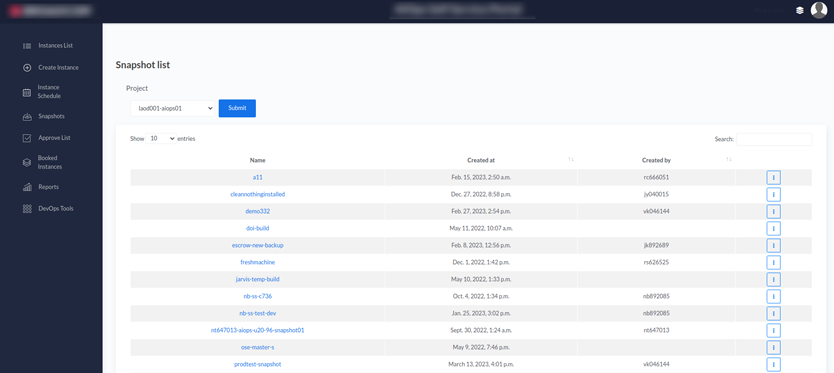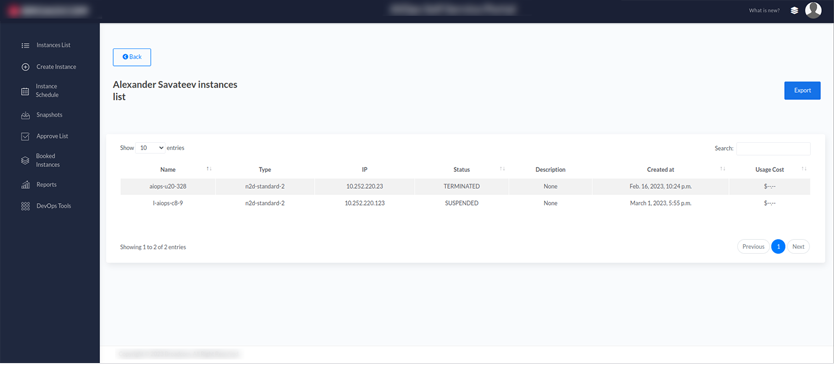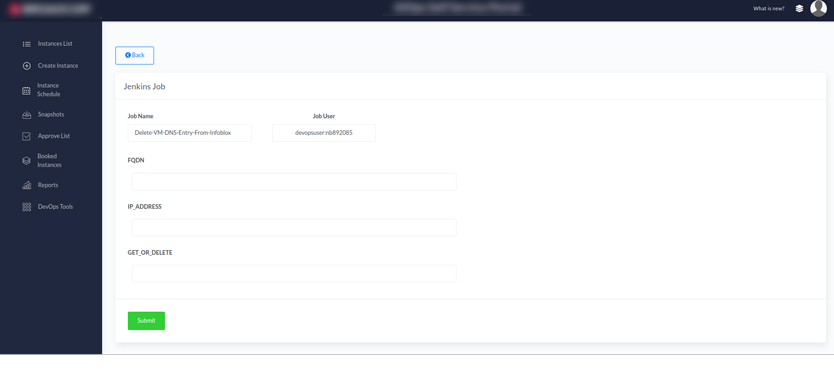Client
The client is a corporation that specializes in providing semiconductors, telecommunications, and infrastructure software solutions. It is based in the USA and employs 20000 people. The client has worked with Elinext on multiple projects since 2002.
Challenge
The clients’ goals were the following:
- To simplify the management and maintenance of internal infrastructure (computers, servers, etc.) that is related to software development.
- Virtualization management and optimization after the migration to Google Cloud.
The client’s company has already created several solutions but they were tailored to specific teams and their goals as opposed to being of general purpose. The main challenge was to create a system that was both multifunctional and user-friendly. For example, the company’s employees had to find it easy to deploy infrastructure for testing.
Solution
Module 1. AIOps Self-service Portal
AIOps Self-service Portal helps software engineers to create virtual machines (VMs). The portal traces who created every VM, while Google monitors and aggregates all billing information. The portal works with the functionality that Google Cloud provides and uses Google Cloud API to create VMs. However, AIOps Self-service Portal simplifies the process significantly.
Here are the general differences:
- Once logged in, the user sees all their projects and all VMs that are relevant to the user. Google, on the other hand, shows all VMs involved in the project.
- AIOps Self-service Portal works much quicker because it doesn’t show unnecessary information to the user.
- The self-service portal has a search field. It has fewer options than the search field provided by Google, however, all the necessary options remain.
- The UI is much simpler and cleaner compared to Google. As a result, it is less confusing to the user.
Functionality is basically the same as in Google Cloud, however, some improvements were added:
- Verification
When the user creates a VM, there is an option for it to go through a step of verification by the administrator. The administrator can allow or deny the creation of a VM. The option of verification can be switched on or off.
- Auto-deletion
The VM user can choose when to delete the VM. In this case, VM will auto-delete at the specified time. This saves the users from unnecessary mental load and saves money, as otherwise, some users would forget to delete the machine they are not using anymore.
- Shared VMs
While the users have a quota on how many VMs they can create, the AIOps Self-service Portal allows multiple users to use a single VM. This is done to save money on VMs. It is also possible to transfer a VM from one user to the other. The user can simply add another one and the latter will see the machine in their list.
- Auto instance scheduling
Every person can use a schedule to choose when to use the machine. It is also easy to change a schedule even if the machine is already written off as being used at a different time.
- Automation script
The Portal provides a script that has to be performed at the machine’s launch. Every time the machine is launched, the script is saved to the VM’s memory and performed. Sometimes, the script has to be performed and then (instantly) deleted. With the portal, the default process is that the script is deleted once the VM is created. Also, a placeholder can be added in place of the script. All of this is done automatically and is only initiated by the administrator.
- Additional field
Additional fields ― VM’s description and notes ― allow the user to painlessly find and manage VMs.
- Auto-naming
Names are either generated or written by the user. The former reportedly saves a lot of time for VM users.
- User Instances Report
In Google Cloud, finding your VM or any other specific VM is a challenging task. In AIOps Self-service Portal, every machine has a user ID attached to it. A generated report shows the number of machines made by each user, their status, their price, etc. It is possible to download this report as an Excel file. Based on it, the system also shows recommendations for better user productivity.
Module 2. Jenkins integration
Jenkins ― an open-source automation server ― has been integrated to automate processes of delivering the code to the servers, which increases the usability of the platform and saves time for the user.
Result
As per clients’ requests, the solution solves the problem of internal infrastructure management. Virtualization has become much simpler with the introduction of Elinext’s solution compared to how it would be if the client had just used Google Cloud. The solution increased employee productivity and reduced the costs of maintaining the infrastructure.
AIOps Self-service Portal is a perfect blend of a solution that is both flexible and multifunctional as well as simple and easy to use. The client was very happy with the portal, and the portal has been recently implemented and popularized across multiple teams. Moreover, Google has also paid attention to our project, requested a walkthrough, and proposed to add the project to Google Store.
At Elinext, we create complicated and challenging platforms for companies of all sizes and with any kind of ambitions. Please feel free to contact our team if you have any ideas or requests.
Related Case Studies
At Elinext, we specialize in delivering high-quality solutions across IT infrastructure, network management, and telecom software. Explore our other relevant case studies to see how we help businesses enhance their operational efficiency:
- Network Monitoring Software: A robust solution designed to monitor IT infrastructure, ensuring stability and performance across networks.
- IT Infrastructure Management Software QA: Comprehensive quality assurance services for infrastructure management software, ensuring security and reliability.
- Industrial Telecom Software Installation Solution: A specialized software solution for seamless and efficient installation of industrial telecom systems.
- CI/CD Optimization & Automation: Enhancing DevOps processes through automation and continuous integration for infrastructure management providers.
By leveraging our expertise across these domains, Elinext ensures that businesses have scalable, high-performance IT solutions tailored to their specific needs.