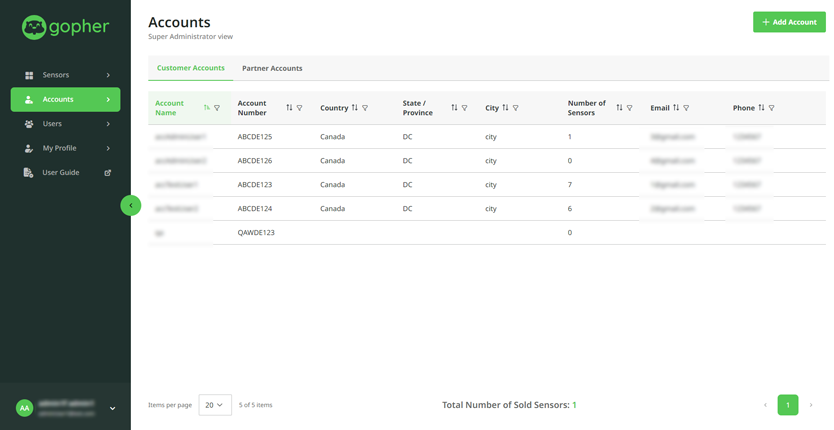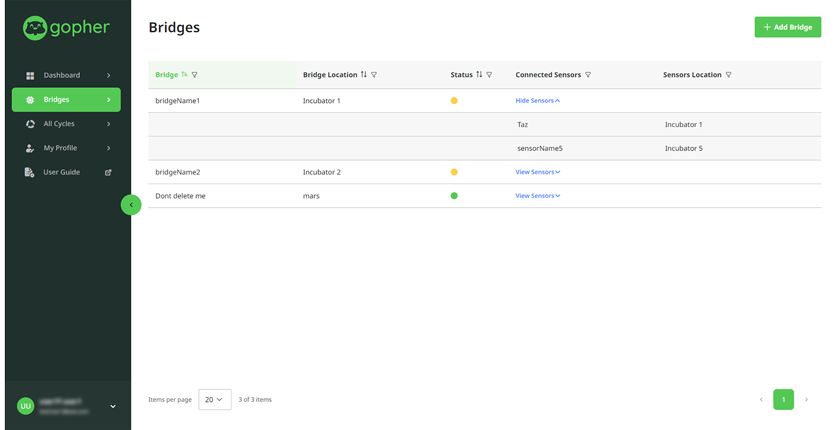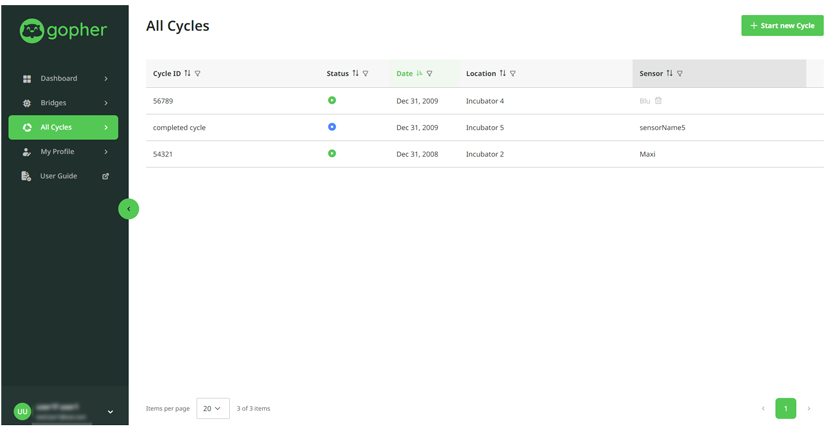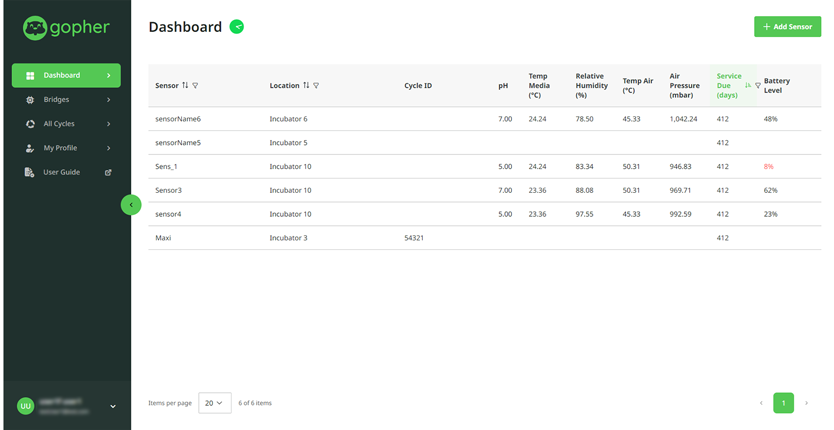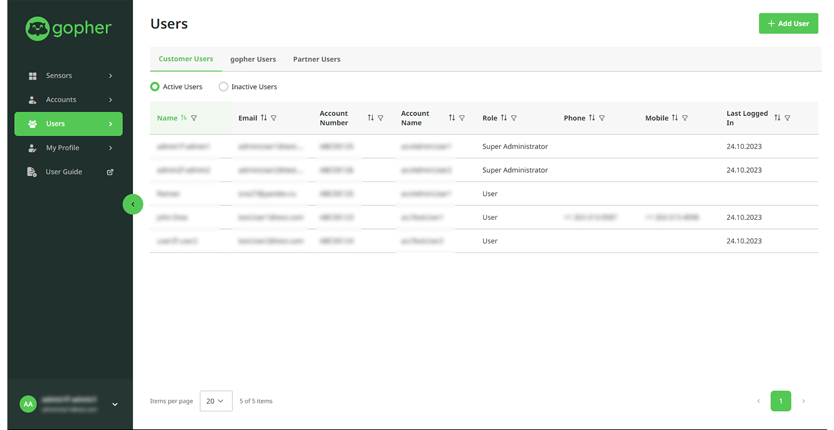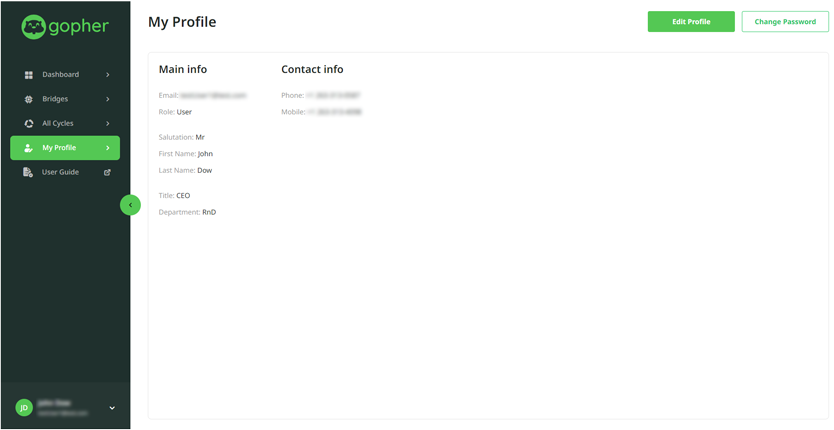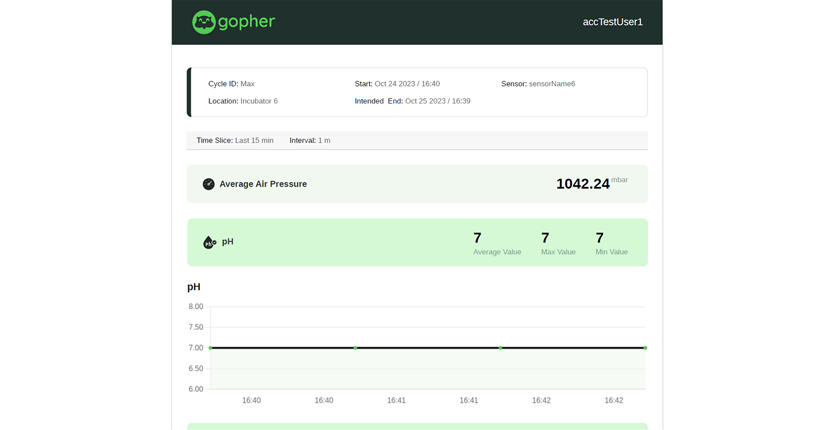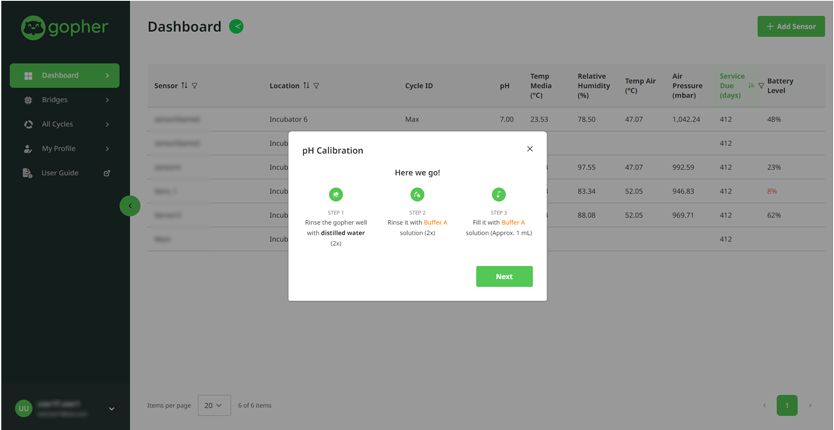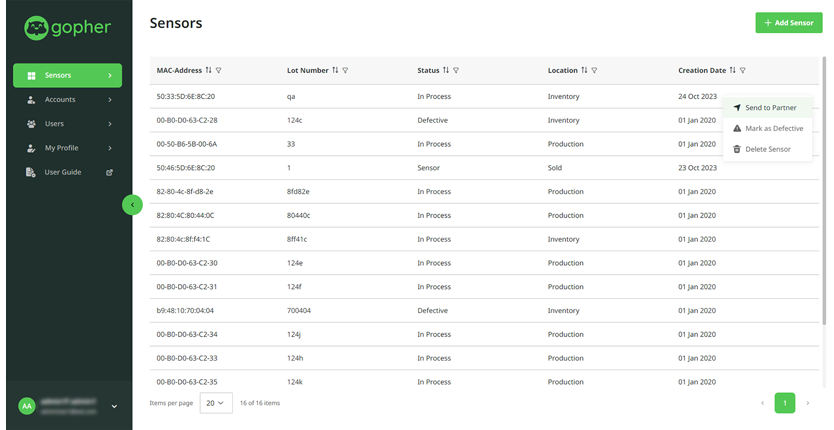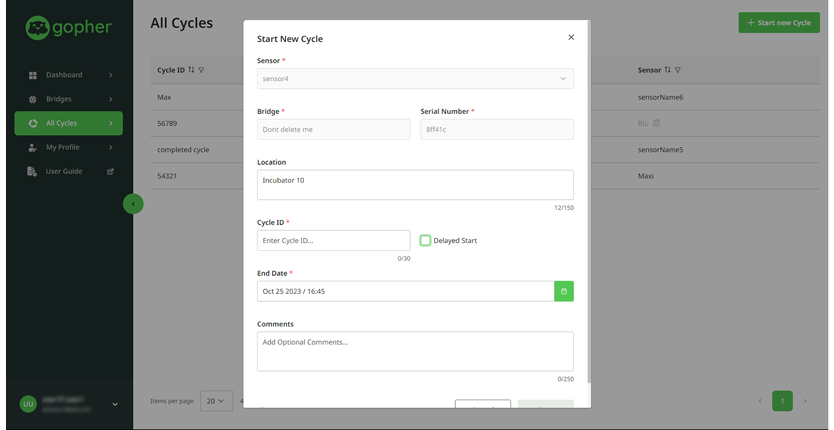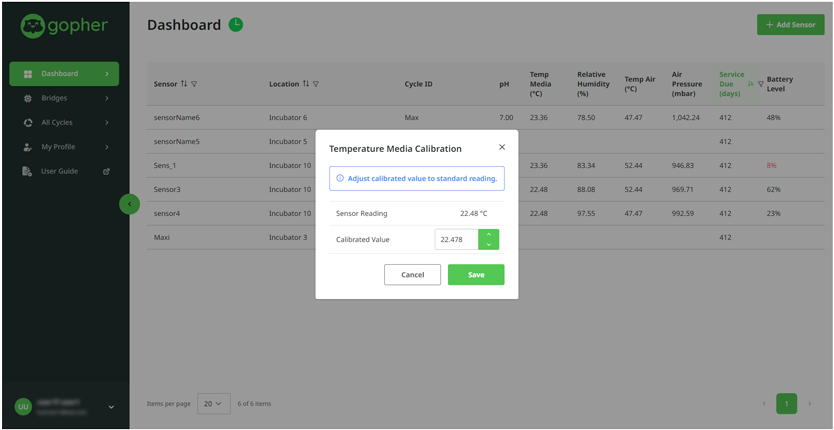Client
Our client is based in Vancouver, Canada. They produce and sell laboratory equipment worldwide, and are well-known for their high-level technicians and outstanding customer service.
Project Description
Our customers wanted us to help them with the development of a monitoring system that would provide real-time data to fertility specialists.
The system should consist of hardware (sensor and bridge) and software (firmware for the bridge and web application) and is to be installed at the fertility labs. It should provide online monitoring of certain parameters inside incubators during embryo culture. The data processing is real-time.
Here is how the product should have looked.
The hardware (LITE sensors) measures five parameters: the pH level, the temperature of the liquid, the temperature inside the incubator, the humidity there, and the battery level.
For the data transmission to the bridge, Bluetooth Low Energy (BLE) protocol is used.
The bridge collects data from up to 6 sensors, measures an extra parameter (atmospheric pressure), and transmits the data to the server via Wi-Fi.
At the same time, the web application allows lab workers to observe all the information on their sensors, bridges, and cycles, and calibrate the parameters (pH, temperature, humidity, pressure). Only authorized personnel should have access to the calibrations.
Fertility specialists should have a look and analyze live data on all the sensors, and the historical data (stored in the database), view analytics, and create reports in PDF.
Bridge firmware should be carried out automatically.
Challenges
Our client had a version of the product with the limited functionality. That version couldn’t display data online, and everything had to be done manually. They needed a more modern system.
Our customers explored the opportunities to enter new markets, including Japan and the European Union. To do that, they needed much better professionals who could develop firmware for hardware for them.
The major challenges for us were:
- Develop a system that displays data online and in real-time
- Create an unparalleled advanced system for data receiving and analysis in real-time
- Make sure the system is superior to the level of the local freelance C++ developer who's been working on the previous versions of the project
- Meet the deadline for the development of an MVP product before the international exhibition in Copenhagen
Process
Web application (FE + BE part) and bridge firmware were developed.
The team designed and developed a web application for managing bridges, sensors, cycles, viewing live data, and other functionality from scratch. The same could be said about firmware for the bridge.
The app is accessible from mobile phones as well as from PCs.
Throughout the development process, we were in close and regular contact with the customer. The Elinext team conducted the BA sessions to gather, refine, and validate requirements and designs.
There were weekly meetings to report on progress and discuss challenges that arose during the development, also there were spur-of-the-moment meetings to discuss urgent problems.
There were three stages of development of the project.
Stage 1: 4 months– 1st part of the MVP of the Product (MVP_1 Release).
Stage 2: 3 months – 2nd part of the MVP of the Product (MVP_2 Release).
Stage 3: Fall 2023 – Release_2 of the Product.
The client aimed for the fast development of an MVP version of the product, so we skipped a discovery phase at the beginning of the project.
We used the Agile hybrid model (Kanban + Scrum) to complete the project on time. The spiral development model was selected for hardware due to the purchase of bridge components. Each element was assembled separately, and at the initial stage, it is necessary to check their overall compatibility.
Solution
The chosen strategy and methodology led to the completion of the project stages within the established time frame.
We chose an approach to communication between the Bridge and Server and then improved it on a way to free up the memory of the bridge and increase the system’s productivity.
Properties of Sensors:
The frequency of the sensors’ data updating forced us to rethink our approach to the sensor’s Calibration on the go.
The unstable work of certain Sensors led to the necessity to quickly come up with quite complex logic for their stabilizing and fast reconnecting.
Properties of Bridge:
The limited volume of available memory of the Bridge led to strict optimization of memory usage.
—
The system users include fertility specialists, QA professionals whose responsibility is to check sensor quality after assembly, and service providers who support the sensors during their life cycles.
We expect the number of users to reach thousands in the future.
The solutions consist of the following modules:
Module 1: Dashboard
With the help of this module, users can manage the sensors, view online and historical data, create and download reports, and calibrate the data from sensors for more precise measurements.
Module 2: Bridges
This module allows the management of bridges in the system. A maximum of 5 sensors could be connected to the bridge. Air pressure calibration is done with the help of this module as well.
Module 3: Cycles
This module allows managing cycles (start, end, or edit) to analyze parameters during the incubation period.
Manage Cycle Start/End/Edit Cycle to gather and analyze parameters during the incubation period.
Module 4: Sensors
This module allows managing the system sensors and checking their quality.
Module 5: Administrative
The administrative module is the one where all the access to the system is managed, including adding/deleting users, system updates, and others.
Results
The project was delivered on time (each iteration of it). Our customer got themselves a ready solution for sale and distribution among their clients and was highly satisfied with the services Elinext delivered. This is a brand new product for them, therefore new clients will get in contact with them. As far as we know, they’ve got many pre-orders for the product after showing them demos.
Elinext has confidence the product would allow our customers to boost their sales and revenue. They won’t only attract new clients but, probably seed investors if they would need capital for the expansion.
As for us, we now have even more experience in the development of firmware for hardware products and are looking for new opportunities to utilize this expertise in the future.