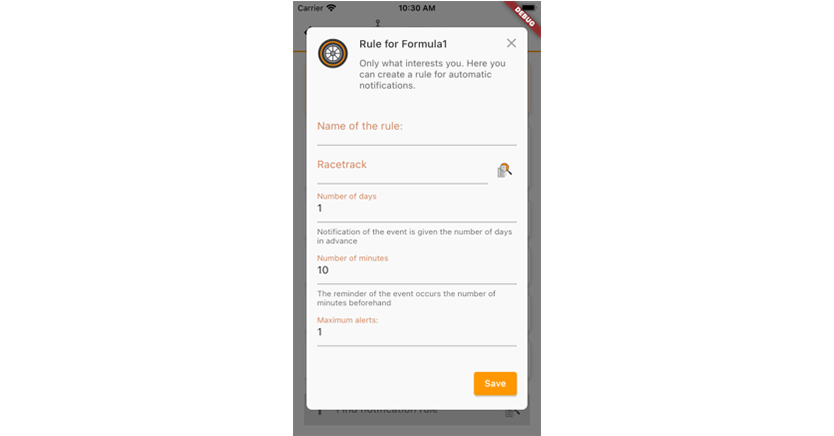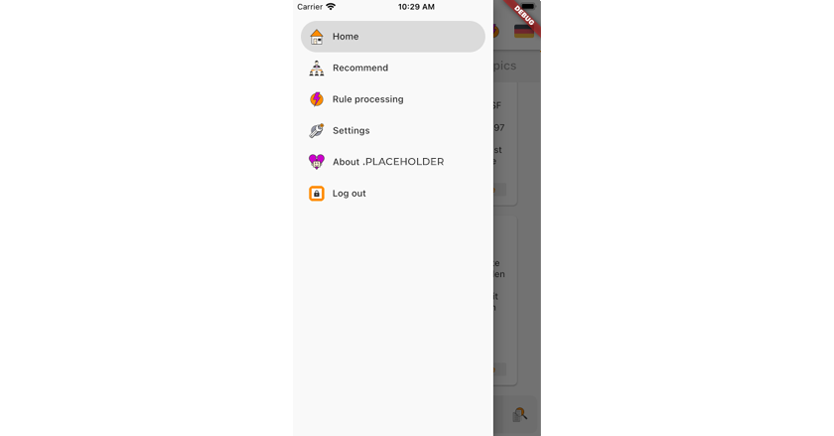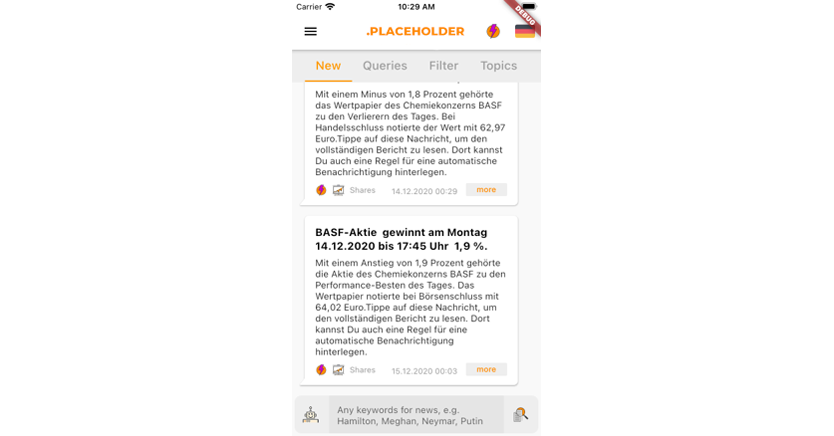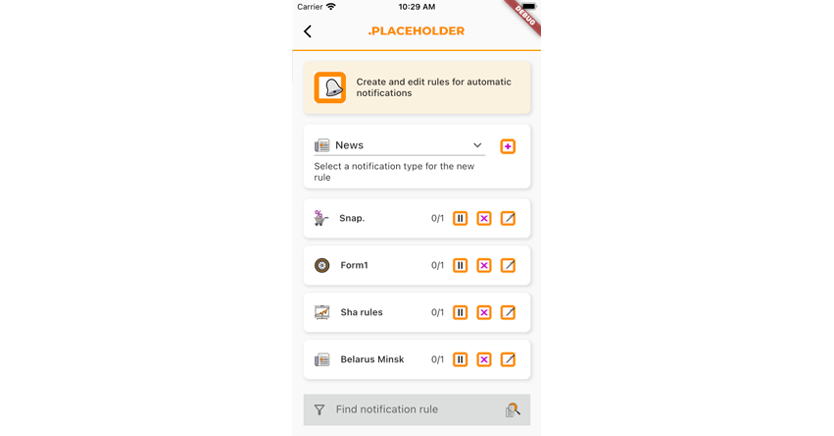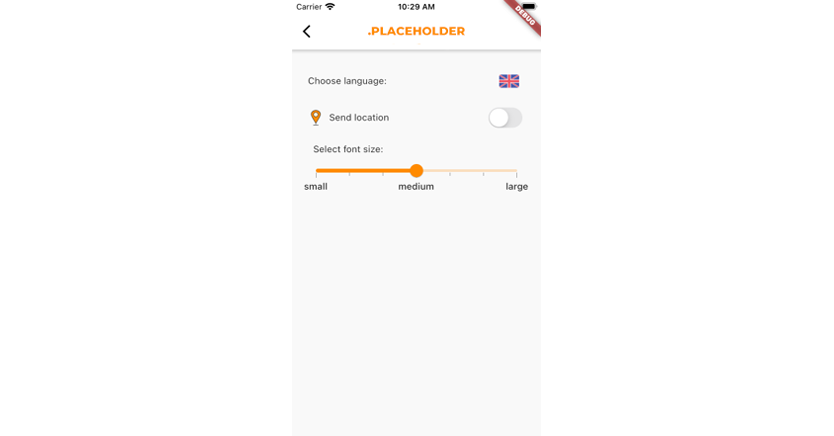Challenge
The company had an idea for an app that would allow users to quickly find the latest news about their interests. That news would include sporting results and announcements, changes in stock prices, discounts on particular products and more. Unlike on social media platforms, the publications would come from sources like official media rather than user posts.
The company hired a developer to create the app for them, but the developer failed their expectations. They looked for an alternative and came across several options, including Elinext. We were quick to respond to their queries and had relevant experience, so the choice was natural.
Solution
The client had a small in-house team, a website and an early-stage cross-platform app written with Flutter SDK. Thanks to its hot reloads and restarts, Flutter is almost 1.5 times faster than its popular counterpart Xamarin or native languages.
But Flutter is also easier to manage: if you need to change something in the app, you edit the source file and those changes apply across the board. There’s no need to build a new version and make users relaunch the app.
Language
Our partnership began with localizing the early-stage cross-platform app. The client wanted to add seven more languages to its interface, originally in German: French, Italian, Polish, Russian, Spanish and Dutch.
We made language switching as smooth and fast as possible. The interface changes in a flash once a user has changed the language — the app doesn’t even reload.
Refactoring
While adding languages, we spotted some codebase issues and told the client. That prompted our next task, which was a comprehensive codebase review. Once we completed the review, we suggested several improvements, got the client’s approval, and refactored the code accordingly.
Refactoring made the code easier to read and work with. We published the app in stores for the first time and moved on to building the key features.
Tabs
The app’s main feature is the newsfeed in the tab New. It shows the latest publications from partners and free sources, automatically translated into the user’s language if it differs from the original. The user can switch between newsfeed channels dedicated to topics like weather, football, commerce, finance, celebrities, etc.
They can also choose a channel, type a keyword into the search bar and search for the latest results for that keyword. To revisit the results of their previous searches, the user can swipe to the Requests tab.
Another useful tab is Filter. It contains publications related to the user’s interests, allowing the user to filter those out by keywords. If the user wants to read a newsfeed for a particular topic, they can switch to the Topics tab and tap a topic.
Rules
We also created a screen called Rules, where the user can set alerts for events. This could be a price change for a particular stock, updates on a story, new product discounts, and more.
Profiles
Creating user profiles was the first step towards introducing the chat feature in the app. Users can upload a profile picture and specify their name, birth date, and location.
Settings
When we were first approached by the client, the app had its settings chaotically spread across different places. We collected those settings on one screen. The user can now use a single screen to change the language and font size, and allow the app to use their location for more relevant suggestions.
Result
We completed the work on the project in the agreed timeline and within the budget. The client is planning new features, such as a multilingual chat using automated translation and more. And we are working to help them turn that into reality.
Related Cases
Real-Time Fertility Lab Monitoring Project
Network Monitoring System Web App for IoT Devices Monitoring Network Monitoring Software Mobile Application for Brain Data Monitoring with BLE Device