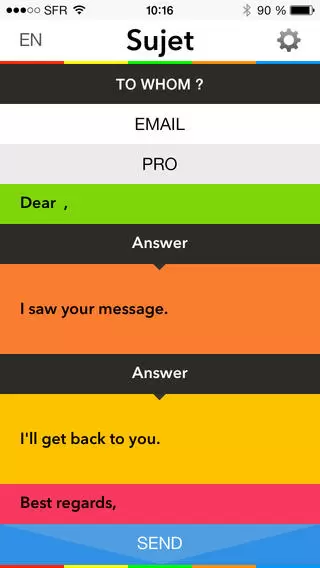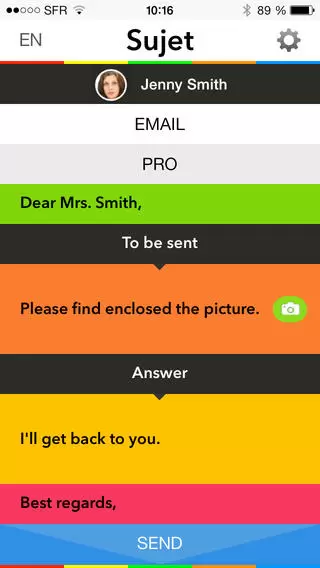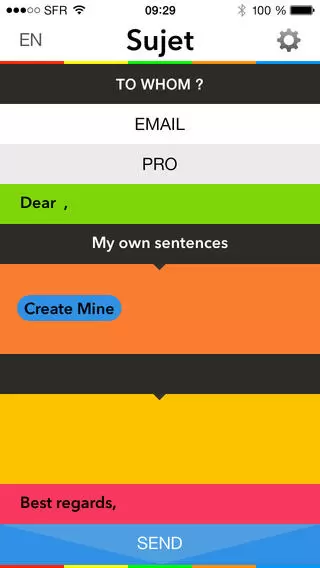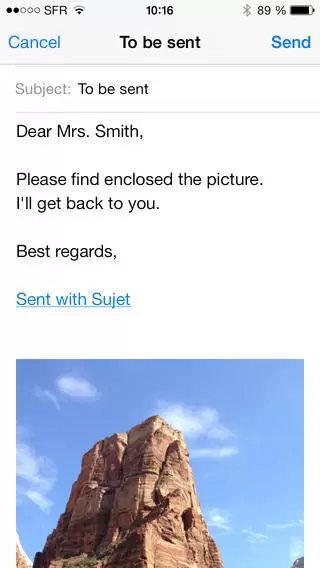Requirements
According to the customer’s requirements, Elinext was to come up with a solution aimed at facilitating the process of instant messaging and develop a proper mobile application for the iPhone operating system. Elinext was issued a challenge to design a multilingual finger mail that would allow creating immediate messages deriving from ready-made phrases.
Challenge
Among some of the challenges, Elinext developers had to face several key functions should be mentioned, which were supposed to form the basis for users’ convenience. To be more precise, core categories were needed for a user to start, build and conclude a message (answer, not available, meeting, to be sent, etc.). Elinext Alliance had to provide the possibility to choose the recipient, to decide upon the style of the text («pro» or «cool») and its type (email or SMS). Furthermore, the solution had to be designed for multinational users (English, French, Portuguese, German, Italian, Russian, and Spanish), and the application required an automatic translation tool to get an instantaneous translation of the needed sentences. Furthermore, the developer had to face a great number of information sources deriving from various databases. The solution required adequate and correct information delivery from relevant sources. Moreover, he had to deal with considerable information content and succeed in performing challenging calculations.
Solution
To guarantee fast app reaction, a custom localization library was implemented. More than 7000 combinations had to be validated and presented in the right format after just one swipe on the screen. As a result, the application processes all the valid combinations on the fly and presents all of them to the user practically instantly and in the right language.
Results
The final product obtained as a result of the development process was a multilingual mobile application for iOS “Sujet”. This iPhone app allows composing a personalized standardized text (email or SMS) in a few simple gestures. Only by «swiping» a finger on the screen, the user can compose a personalized text from «pre-written» sentences.
The application encompasses the functionality as follows:
- Users can decide upon the format of the message (email or SMS)
- Users can choose a person from their contact list, who they want to send an email or a text message to
- Users can choose the language they want to compose an email or SMS in
- Users can choose the style of a message («pro» or «cool»)
- Users can specify a category of content (such as answer, not available, meeting, to be sent, etc.).
As a consequence of their choices, users:
- get various options proposed, for instance, for the «introduction» (such as «Hello», «Dear …», etc.);
- choose among various texts proposed according to the previously chosen category;
- can take advantage of «second categories», which can be also used to borrow a text from;
- see «conclusion» texts propositions.
Some of the choices the user has made can induce further actions, such as:
- entering a date and/or time;
- attaching a photo;
- attaching a contact file.
After clicking the «send» option, users can:
- choose emails (if the option was «email»);
- choose mobile phone numbers (if the option was «SMS»).
All the composition options (language, email or SMS, styles, categories) can be changed at any time when a text is composed, the text switches then to the corresponding texts in the relative options. Besides, users can «mark» the most frequently chosen people on their contact list. In addition to the core functionality there are two more essential options: a «send feedback» option and a «suggest a text» option. Both options trigger a mail directly to feedback(at)sujetapp.com with the corresponding subject already entered.