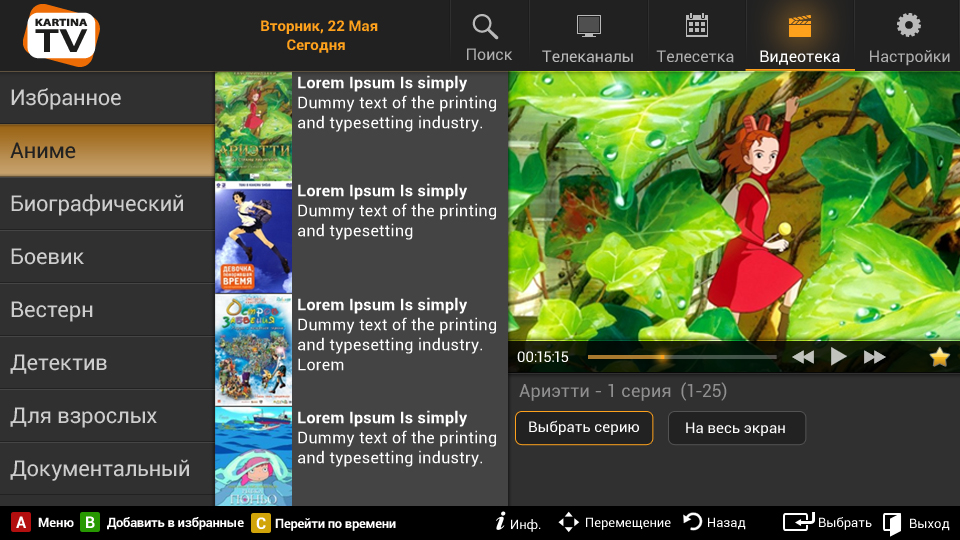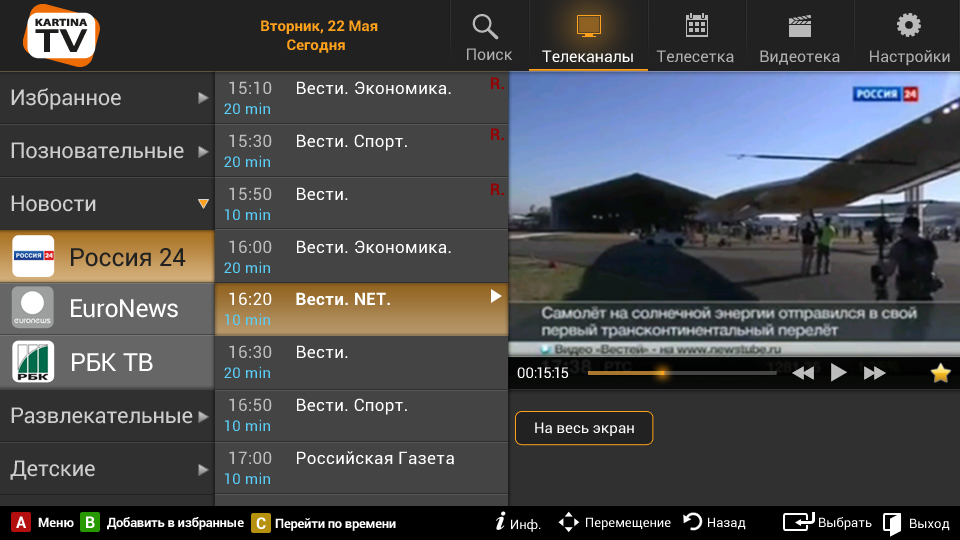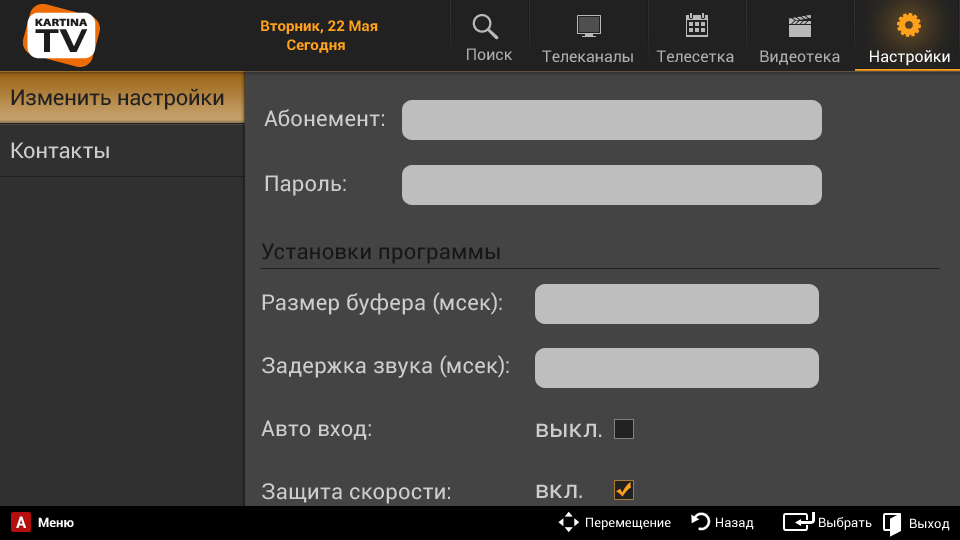The project is a global Smart TV App for Samsung television, iOS, and Android.
Requirements
The customer addressed Elinext to develop a Samsung Smart TV app that would cover the functionality of their existing mobile application and include a number of new features.
The design and UI should be simple and attractive. A user should not experience any difficulties with RC or keyboard controls.
Solution
Elinext Smart TV Development team used all the advantages of Samsung Smart TV SDK to develop a custom video player and integrate it into the app. To make the application work correctly on old Samsung Smart TV platforms, our developers used the methodology of graceful degradation. To ensure the high performance of the app and avoid network delays, the developers reduced the load on the server.
Elinext designers created a “smart” UI that allows the app users to access any function with a few clicks. Many functions were assigned to remote control buttons.
As a result, the customer got a high-performance app with a clear and user-friendly layout that allows users to do the following:
- Watch live TV broadcast
- Use video player
- Manage user accounts
- Watch recorded TV programs
- Select from the library of movies categorized by type, genre
- Add channels and movies to “favorite”
- Order channels
- Search and filter
- Use EPG (Electronic Program Guide)
- Display info about the programs and channels
- Display info about user’s account
- Get notifications on expired subscriptions etc.
- Receive tips and hints
- Change a streaming server, auto-login, reset app
The application is available on smartphones and tablets where a user can also browse and play the contents of their choice. Here are the main features of the mobile app:
- TV schedule
- Video player capable of decoding video in different formats
- A large variety of channels in different categories and genres
- Pull-to-refresh list
- Video streaming optimization depending on the connection speed
Challenges
During the development and design process, the Elinext team faced the following challenges:
- to adapt the application to the old versions of the Samsung Smart TV platform and consider the devices with poor HTML5 support and low-performance JavaScript engine;
- to achieve high performance of the application even if a user has a slow Internet connection by reducing the amount of transmitted data;
- to account for the differences between a real device and Samsung Smart TV emulator provided by Samsung Smart TV SDK.
Result
As a result, the customer has got a stable bug-free application that meets the needs of their clients for watching movies, listening to radio, and content streaming. The application’s architecture has the potential to be upgraded to the future versions of Smart TV devices with voice control, face recognition, and gesture navigation.
Harnessing Technology for Smarter Social Media and Content Engagement
Sentiment Analysis for Social Media Hashtag Barometer Allin1Social – SMM Platform Location-Based Social Network App Trendify App Revenue Analysis App for YouTube Content Creators Music Streaming App Hate Speech Detector and FAQ Chatbot