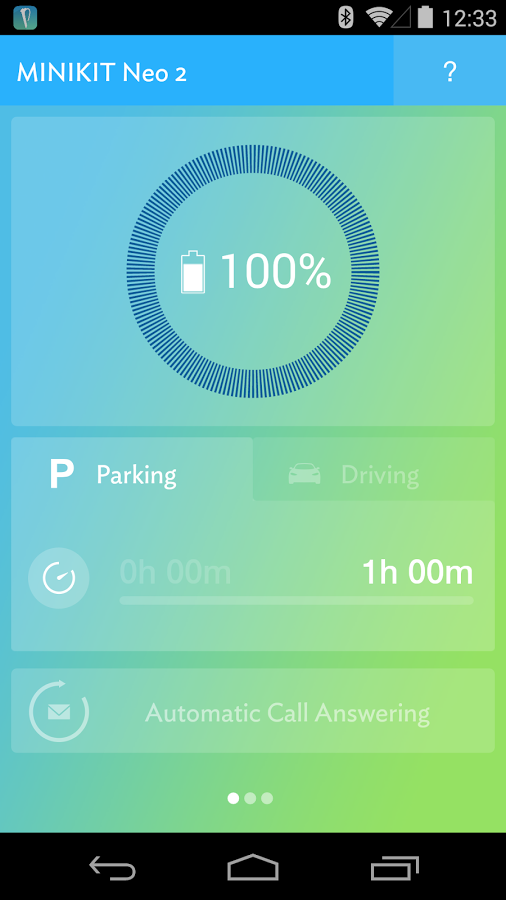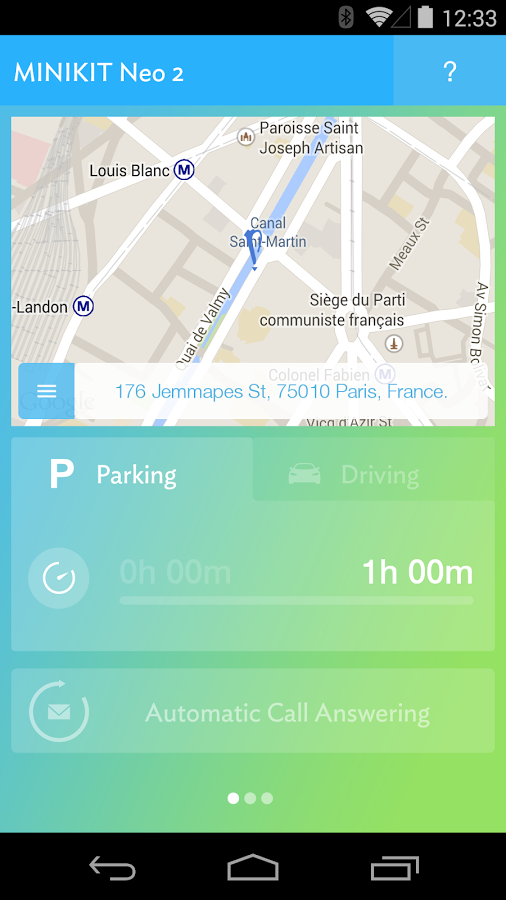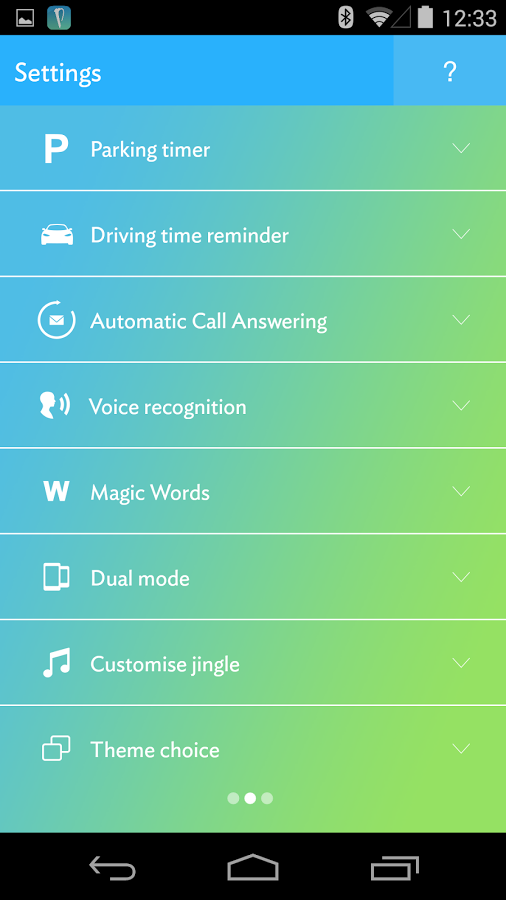Requirements
The customer wanted Elinext to develop a mobile application for Android phones and the iPhone that will provide users with the possibility to communicate with a hands-free car kit using Bluetooth connection of their phones. (for more information about Minikit Neo, please go here). It was decided to assign one developer per platform.
Challenge
The first challenge for our developers was to implement the tool for controlling the Bluetooth headset profile events and functionality. On Android devices, the application should connect the RFCOMM socket only if a connection via headset profile is established. The second challenge was to avoid all the issues with connection via the RFCOMM socket. The issues were caused by the SDP lookup process.
Results
The outcome of the development project is an application for the iPhone (supports iOS 4.0 and higher) and Android phones (2.1 and higher). The main part of the application’s functionality is based on communication with Minikit Neo via Bluetooth. The app has the following functionality:
- Find my car. The application remembers the location of Minikit Neo and shows it to the user on the map. Elinext developers added a possibility to share coordinates with other users.
- Parking timer. The application will alarm when the parking time expires.
- Driving time reminder. The application alarms every preset time cell when the user is driving.
- Voice recognition. The user can choose which device should recognize voice commands.
- Dual-mode. The user can enable/disable the possibility to connect 2 phones to Minikit Neo at the same time.
- Auto-reply SMS (for Android devices only). When the user rejects calls, the application sends an SMS message with the text predefined by the user.
- Customize jingle. The user can record custom turn on/off sounds.
- Neo information. Users will see here all the information about Minikit Neo. They can also look here for firmware updates.
- Help pairing. The user can get information about the pairing process.