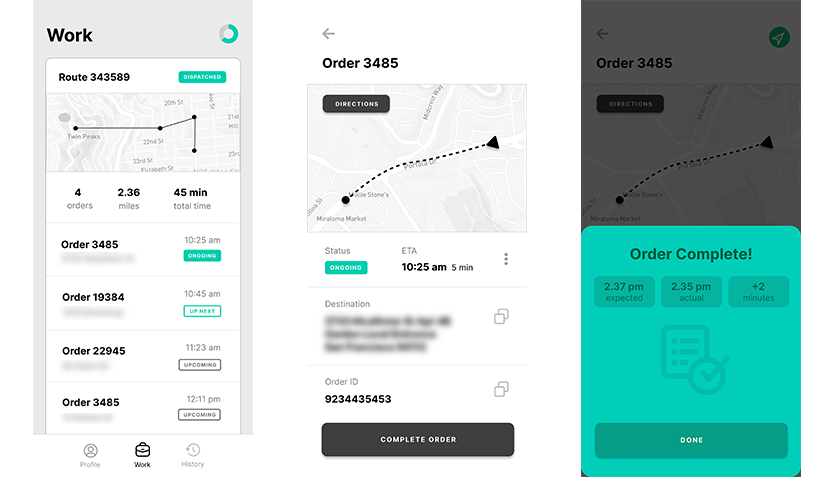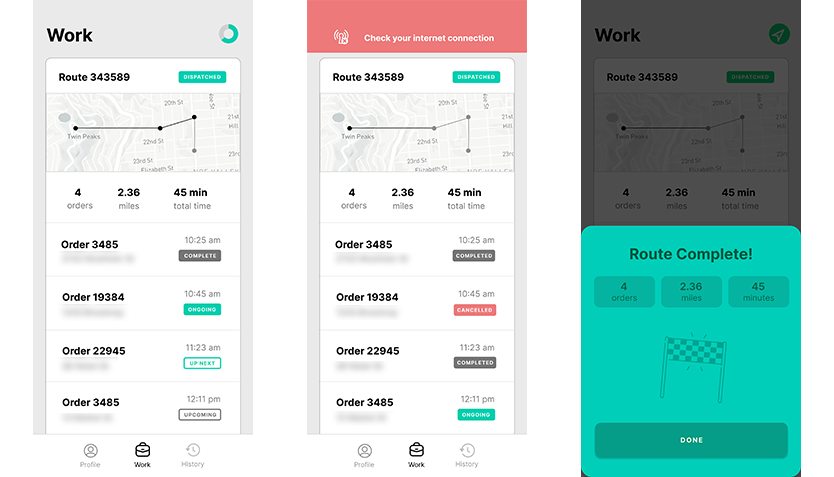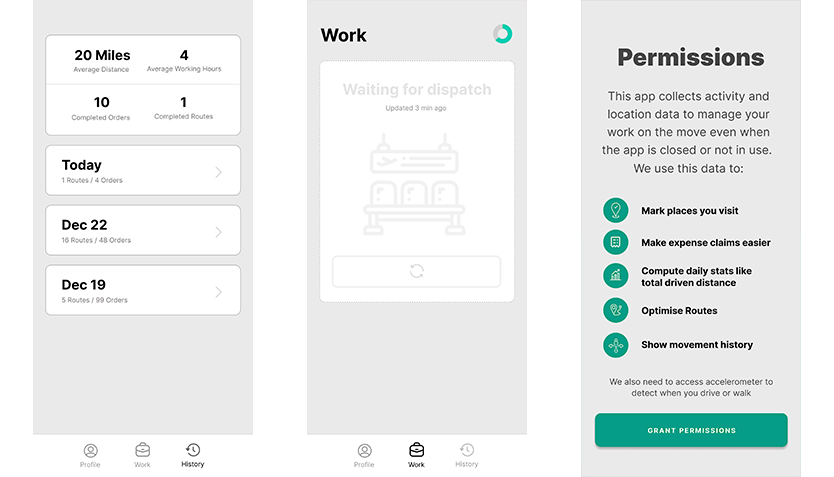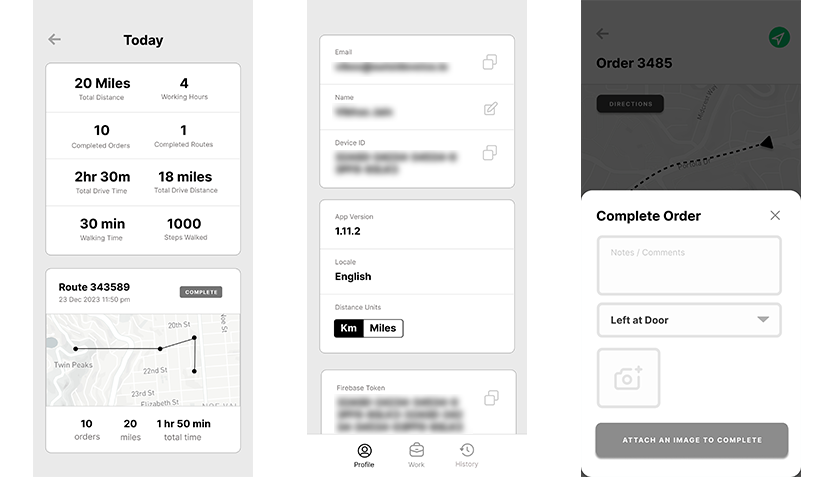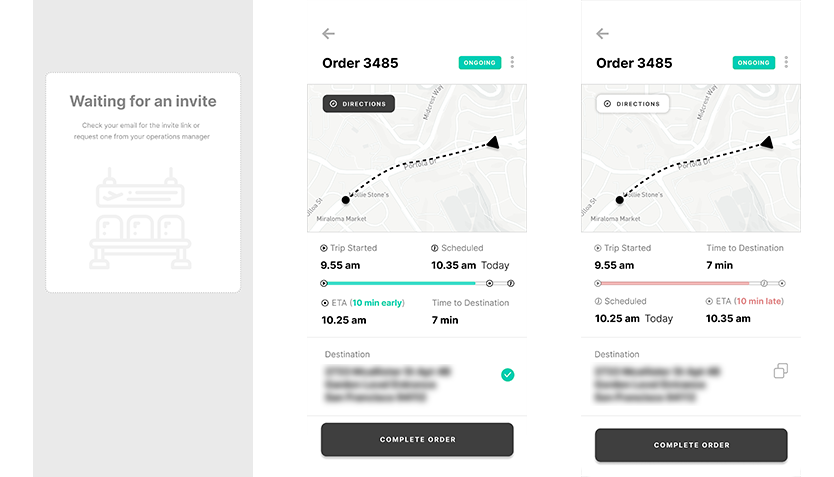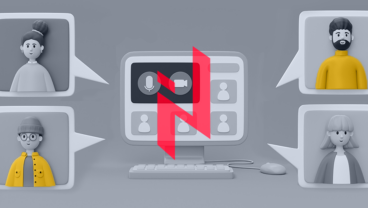Client
The client provides logistics tech solutions through SDKs and APIs to businesses around the world. Their customers utilize SDKs to build live location apps to monitor the movement of their fleets.
The client contacted Elinext with three specific requests:
- To create the SDK wrapper for cross-platform solutions
- To create a repository with a quick start guide for developers, containing information on how to integrate the SDK, how to work with it, and the functionalities it offers
- To build a no-code mobile application for customers to facilitate the process of assigning delivery tasks to drivers.
Process
The process of creating an SDK for cross-platform applications took Elinext for 4 months. In addition, we regularly conducted code reviews of the work completed by the client’s developer tasked with crafting a universal API. We shared best practices for writing code and creating a wrapper using React Native.
After developing an SDK, we proceeded with creating a mobile application. Before this task, the client’s customers had to create their own apps using the SDK in order to assign drivers to rides and monitor their completion. However, since many customers lacked the necessary development skills, they created low-functioning apps that failed to meet the expectations of their users.
After 2 months of development, we presented a no-code mobile application for drivers who use it to perform on-demand riding orders.
Solution
When the app’s users assign drivers to delivery tasks, the drivers receive updates in their mobile app and can either accept or decline an order. Once they start a task, the app generates live location streams for order tracking. This feature enables managers to stay informed about the task’s status.
The app also offers a view of the direction routes and estimates the route in kilometers and hours. In addition, the app provides information about the order’s scheduled arrival time and calculates the distance a driver is from the final destination. The app refreshes this data every minute.
Upon completion, drivers provide proof of completion either by uploading a photo of an order or leaving a comment.
The mobile app’s features include:
- Route for distributing goods
- View routes on maps — Google Maps, Apple Maps
- Cancel order or complete order
- Order notes and image confirmation
- Movement history
There are two ways managers invite drivers to the app — via API or the admin dashboard.
- When used via API, managers generate personalized links for drivers and distribute them via email, SMS, or any other communication channel. The link directs a driver to the Android or iOS app stores to install the mobile application.
- When used via the admin dashboard, operation managers add drivers by clicking the “Add Driver” button. The invite is sent by email, where drivers get a special identification number to be used when logging into the app.
Results
The mobile application streamlines workflows for the client’s customers and their drivers. Currently, two primary customers of the client are testing the mobile application for possible enhancements.