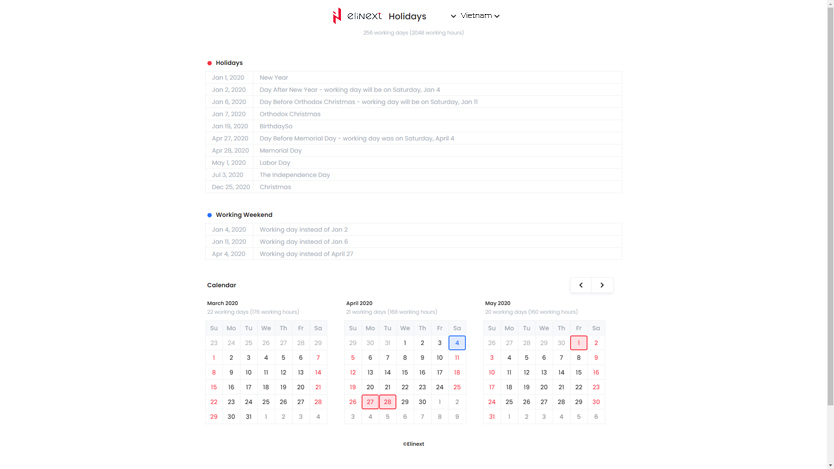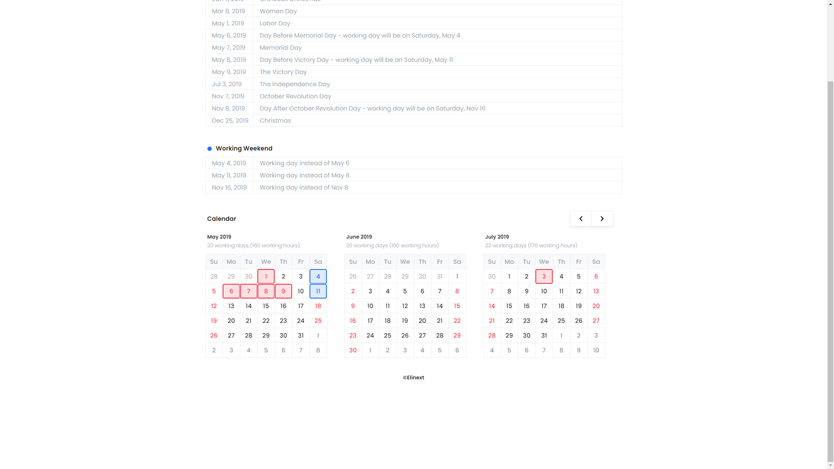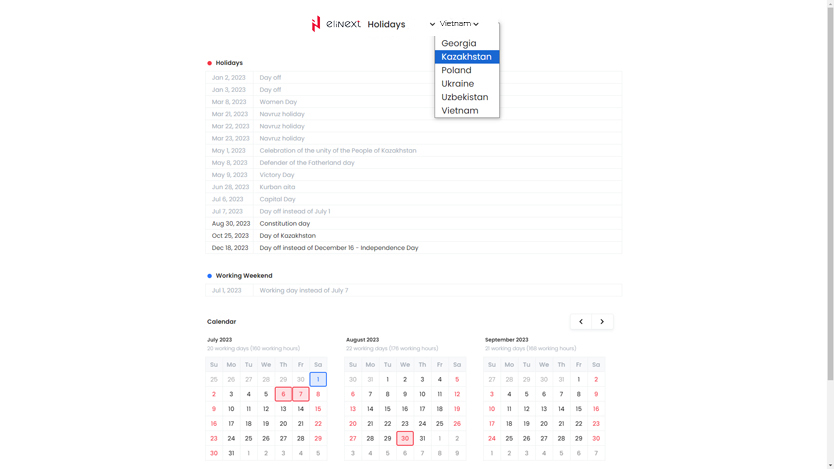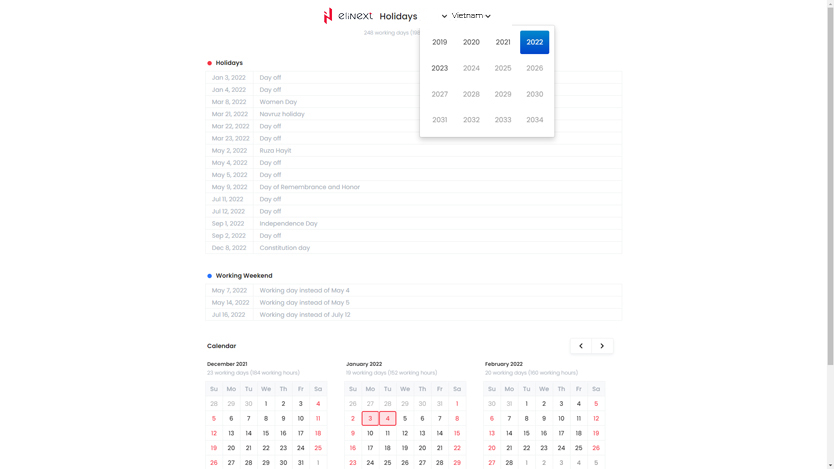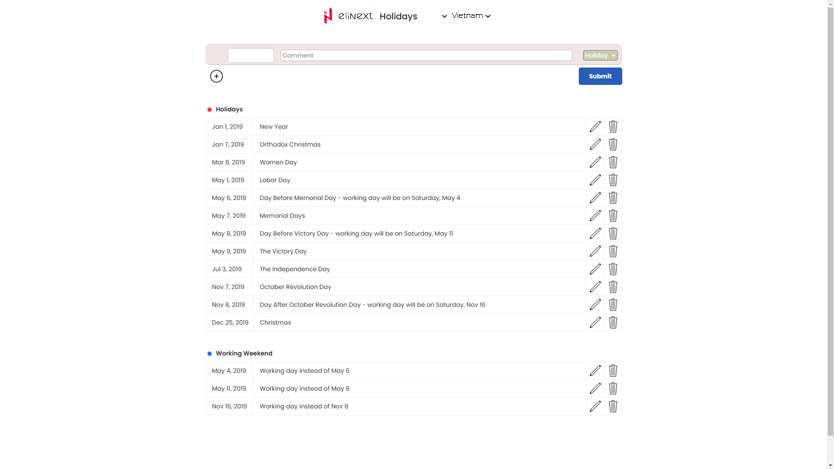Client
This is an internal project for our company Elinext, a custom software development company. Elinext has offices and employees working in countries that have vastly different cultures (and therefore, holidays), and time zones. A calendar is a necessity to synch the workers from Vietnam, Uzbekistan, Poland, Georgia, and other countries where offices are located.
Project Description
This is a web application that is essentially a calendar that allows employers to check out the holidays within a year in their location. As we’re a company with offices in various locations and even continents, sometimes calculations on vacations, and holidays don’t match, and the calendar should help employees and their managers have a full picture of holidays at their exact locations.
There are also Android and iOS versions of applications available for mobile.
The calendar presence is extremely important while planning team and project work. it is also of great help to every employee: whenever they’re having vacations, it’s important to not include national holidays of their country so they wouldn’t lose a day off.
Challenges
The company had a Vacation Manager web app that allowed our employees to log their vacation and sick days for accounting in the future. That system needed a supplementary calendar for adding certain functions, like:
- calculation of the amount of accumulated vacation per day of the employee, which depends, among other things, on the number of days in a year (365/366);
- counting the number of days in the request for vacation / sick leave: regular weekends and holidays are excluded from the requested period;
- counting the number of working hours of an employee for a certain period.
There were also certain challenges to be achieved by completing this calendar project:
- the company could use training projects for junior developers to test their abilities
- the calendar could be integrated into future projects by the customers
Process
Two distinct modules have been developed for a web-based calendar application: the Calendar module and the Admin module. Below are their respective functionalities:
Calendar Module:
This module embodies a conventional digital calendar, showcasing all months within the chosen year. It includes the highlighting of holidays in red and the marking of working weekends in blue.
The display of holidays and working weekends is tailored to the selected country, matching it with specific dates.
All holidays and working weekends are presented comprehensively within a table, organized by the designated year and country. Adjacent to each month on the calendar, the total count of working days and hours for the specified year and country is displayed.
The calendar interface allows users to select the country or year, offering the flexibility to explore the calendar according to these variables.
Admin Module:
The Admin module is designed to grant access to users with administrative powers. Admins can unlock additional functionalities, enabling editing the management of holidays and working weekends.
Admins possess the capability to edit existing holidays and working weekends. This involves the ability to modify ‘holidays’ and their respective dates. Notably, the system facilitates the removal of holidays and working weekends as well as adding them.
Solution
The Web app was developed within 2.5 months: it is now a calendar that displays a list of months of a selected year with the holidays and working weekends highlighted in different colors. The list of holidays/working weekends for the selected year is displayed in a table along the calendar.
Also, the user has the option to select a year and a country to see corresponding calendar representations.
For admins, there is a separate page with the ability to edit, delete, and add new holidays / working weekends.
There are two separate versions of the mobile app: one for Android, and the other one for iOS devices
The holidays app is widely used in our other corporate application Vacation Manager. The Vacation Manager app uses Holidays for what it planned originally: counting the number of working hours of an employee, calculating the amount of accumulated vacation, and counting the number of days in the vacation request.
Results
Our employees in all countries, where we have our offices, now can have a look at the holidays and working weekends of any month for any year, and know the number of working days and hours in a year. The web app was integrated into Elinext systems and utilized in all the countries our offices operate in.
The Android app is also implemented and widely used within the company. As for the iOS app, it is currently under development and is 50% ready, so its implementation is coming very soon. The code for both the web app and mobile app can be used as a base for building similar products for our external custom software projects.
Our junior development gained some valuable experience in developing the solution, analogs to which are quite of popular demand by our customers.