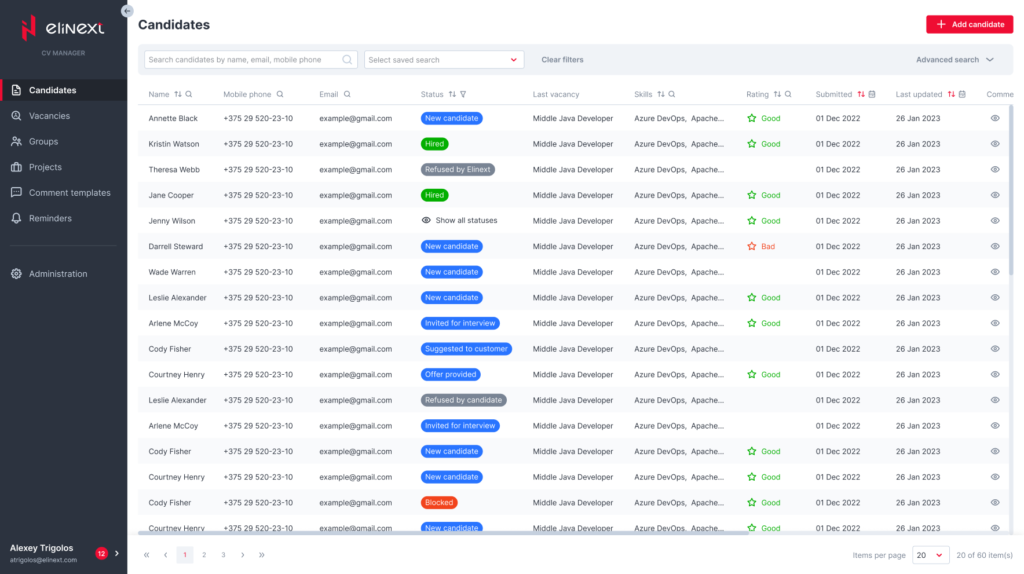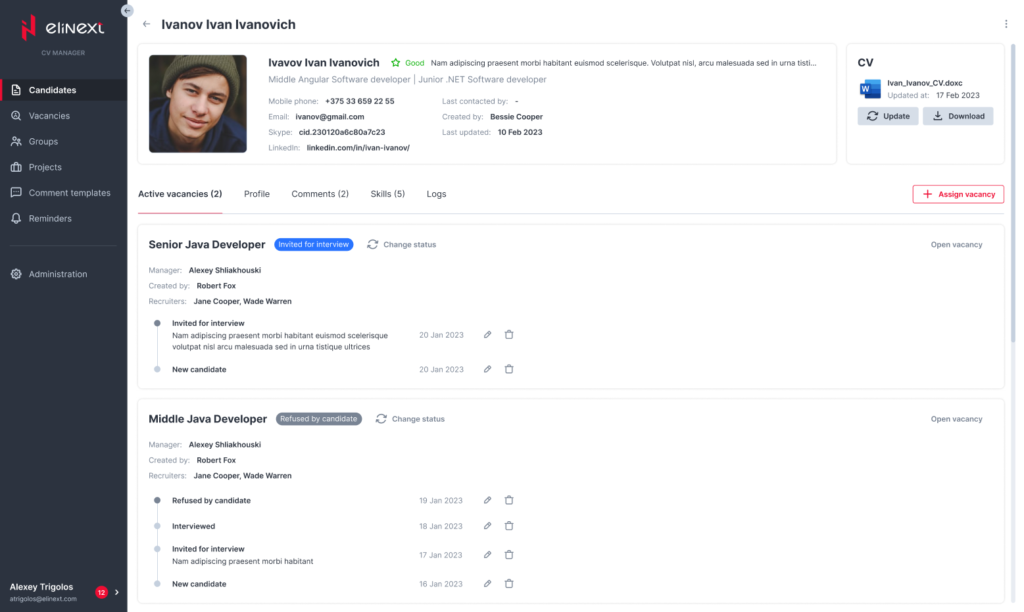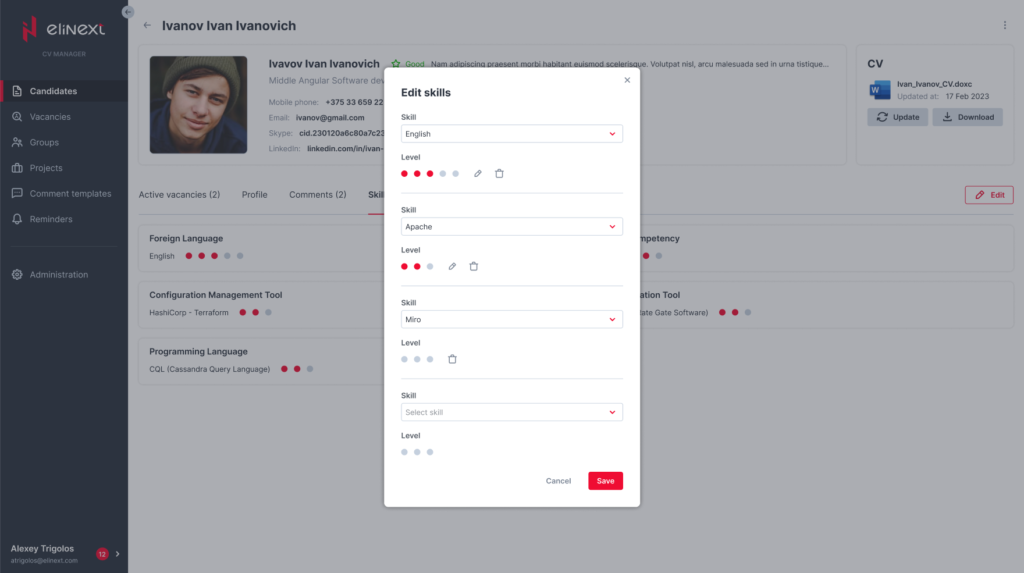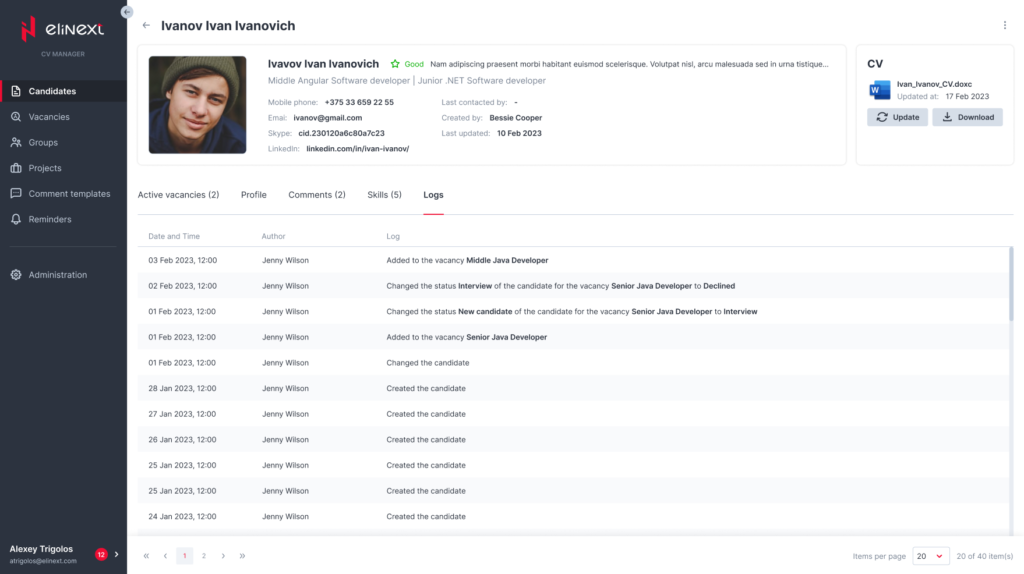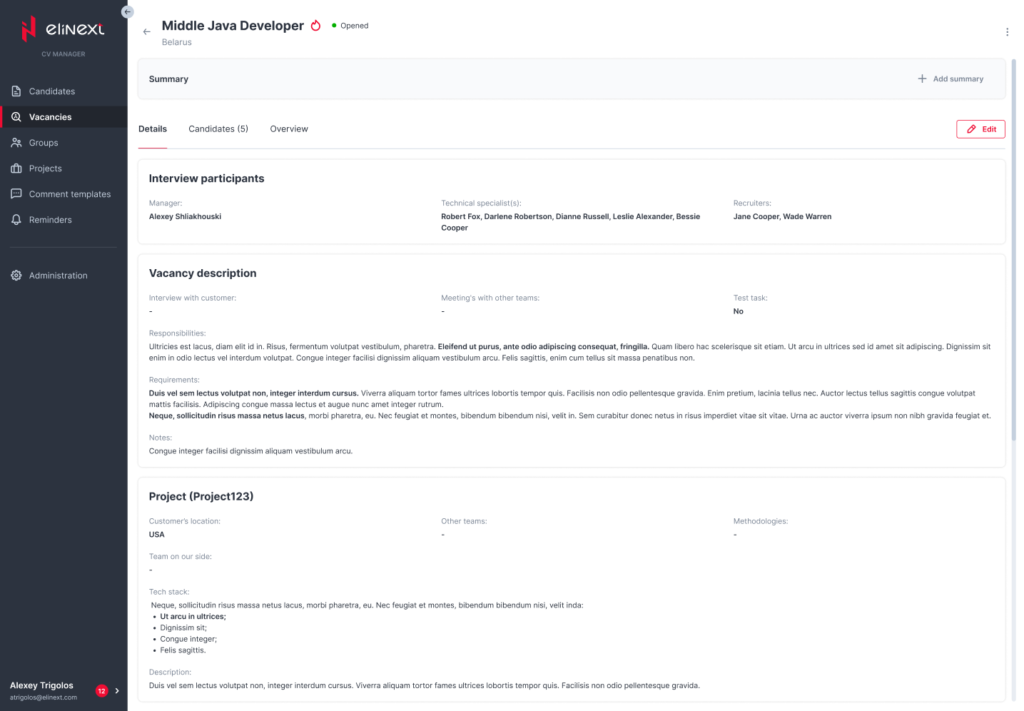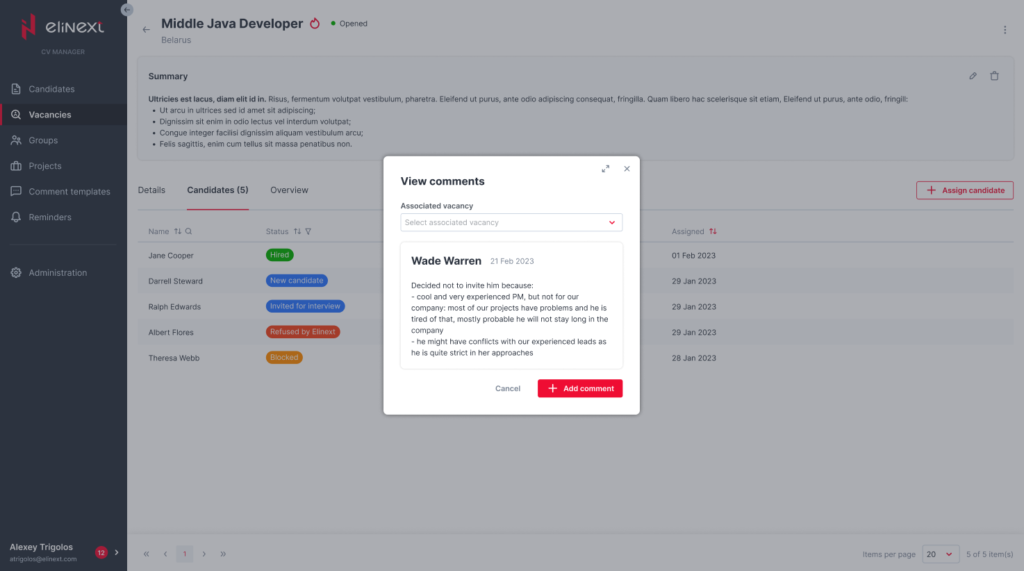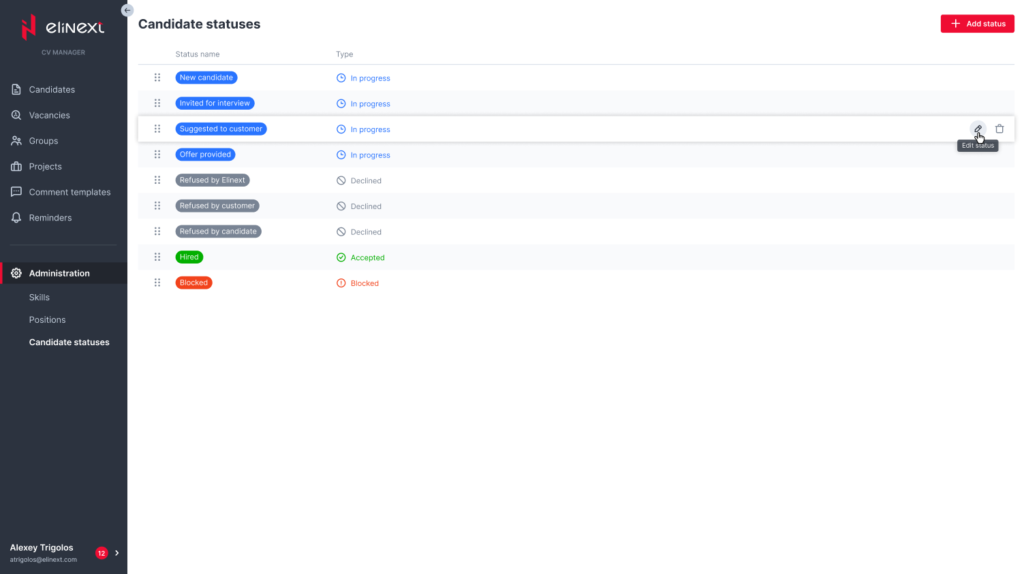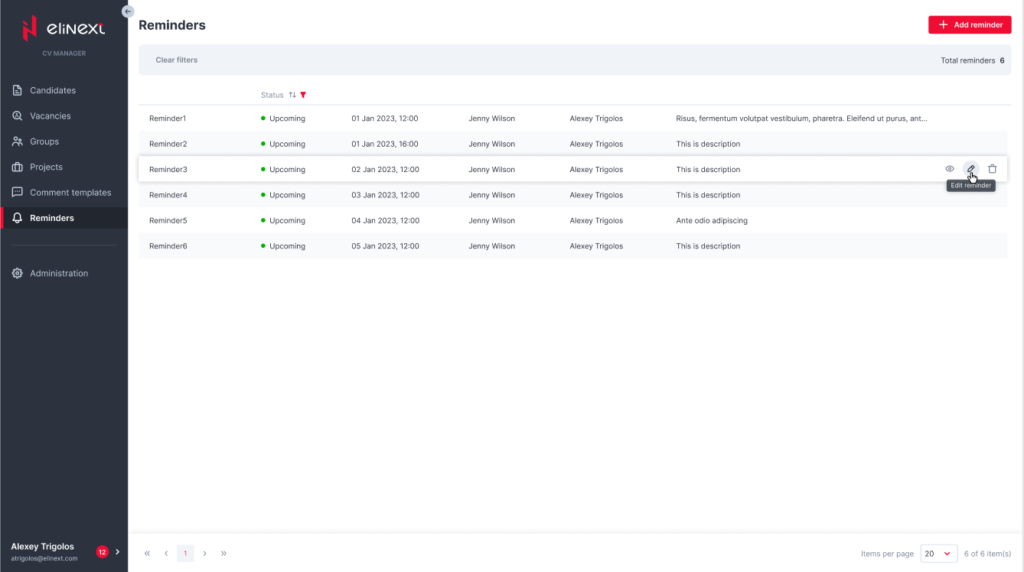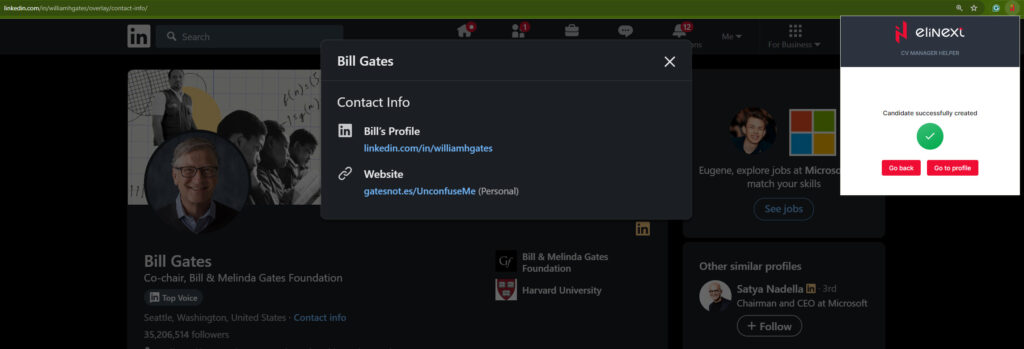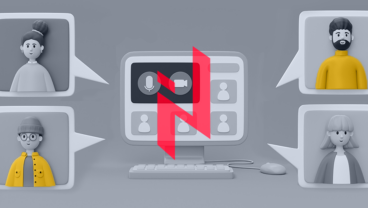Client
Elinext is an international custom software development company. We make software for our customers, and sometimes our products are quite handy for internal use. This is one of about twenty such software pieces. Just like many other solutions we develop for our ecosystem, this one simplifies the everyday life of employees.
The core of the software could used to speed up the development of a related custom product for our clients.
Project Description
The old system was developed 15 years ago. We used the system for selected candidates, but the technologies it was made on became pretty outdated. There was a need for the modernization of the tool that would include new features that will take into account new features.
Based on the experience we got from our recruiters and resource managers, we figured out what had to be realized in our new application, and started to work on it.
The wanted result was a new applicant tracking system that optimizes the recruitment process by providing clear visibility into the hiring pipeline, facilitating efficient management of candidates and vacancies, and ultimately decreasing the time spent on the hiring process.
Challenges
As the core goal of the system was streamlining the process of hiring, two modules had to be designed: one for managing candidates, and the other for managing vacancies. There is also an admin module to configure certain functions.
For the candidate module, the following features had to be executed:
- parsing data from the LinkedIn profile with a single press of a button
- candidate profile management by the profile management and configuration
- opportunity to leave public and private comments of any size about the candidates
- subscribe to receive new comments
- candidate status pipeline for each vacancy for each vacancy
- CV file upload/download function
- logs of candidates' changes
For management of vacancies: changes to its description, the list of all candidates, and an opportunity to assign those vacancies to the projects had to be made.
Process
Our team of six people worked on the first version of an app for six months. It included planning, designing, developing, and releasing the first version. After that, we are expected to work on the next versions of the web app: in the next months, we will gather the feedback, choose adjustments that have to be made and fix the bugs upon finding out about them.
Each module in the Elinext CV Manager is designed to integrate seamlessly with the others, providing a comprehensive and efficient toolset to streamline all aspects of the recruitment process. This modular design also allows for easy customization and scalability to fit the unique needs of any organization.
Candidate Management Module
This module focuses on simplifying the management of candidate profiles throughout the recruitment process.
Features:
- Automatic Candidate Creation: Integrates with LinkedIn via a Google Chrome extension, allowing recruiters to automatically populate candidate profiles in the CV Manager, minimizing manual data entry.
- Candidate Profile Management: Enables comprehensive management of candidate information, including personal details, educational background, professional skills, and employment history.
- Resume Upload and Download: Facilitates easy upload and retrieval of candidate resumes.
- Comment System: Offers the ability to leave both public and private notes on candidate profiles, and subscribe to email updates of comments to a specific candidate.
- Status Tracking: Provides a visual pipeline for tracking candidate progress across different stages of the recruitment process.
- Advanced Search and Filters: Allows recruiters to efficiently locate candidates based on a various criteria such as skills, experience, and current status.
Vacancy Management Module
This module aids in the creation and handling of job vacancies, enhancing the organization and efficiency of the hiring process.
Features:
- Vacancy Management: Streamlines the process of managing vacancies, with fields to enter comprehensive job descriptions and requirements.
- Project Association: Allows keeping track of the projects and linking them with vacancies, aligning recruitment with broader organizational needs.
- Candidate Assignment: Enables vacancies to be associated with specific candidates for easier tracking of applications and candidates’ progress.
- Advanced Search and Reporting: Supports finding vacancies quickly using filters such as department, status, or date, and offers reporting capabilities to analyze recruitment metrics.
Administrative Tools Module
This module is designed for customization and configuration of the system to meet specific organizational needs.
Features:
- Skills Management: Allows for the creation and categorization of skills that can be associated with candidates, enhancing the matching process.
- Position and Status Customization: Enables the creation and modification of job positions and application statuses to reflect company-specific recruitment stages.
- Role-Based Access Control: Assigns and manages user roles within the system, ensuring that employees have appropriate levels of access to the recruitment tools.
Groups Module
Facilitates collaboration among recruitment teams by managing groups for specific recruitment tasks.
Features:
- Group Creation and Management: Allows for the establishment of groups that can be assigned to specific vacancies, streamlining the coordination among team members.
- Group-Based Permissions: Ensures that sensitive candidate information and recruitment processes are accessible only to authorized group members.
Comment Template Module
Optimizes communication within the recruitment team by standardizing interview feedback and candidate evaluations.
Features:
- Template Creation: Users can create and manage sets of predefined questions or feedback templates to use during candidate evaluations.
- Full-Screen Mode: Offers an expanded view with text customization features for detailed feedback entry, making it easier to fill out comprehensive evaluations without distractions.
Reminders Module
Ensures timely follow-ups and actions in the recruitment process with automated reminder setups.
Features:
- Email and In-App Reminders: Configurable notifications to alert team members about upcoming deadlines, interviews, and other important events.
- Customizable Alerts: Allows recruiters to set personalized reminders for themselves or others involved in the recruitment process.
Results
As a result of the development of CV Manager, which is essentially a well-realized Applicant Tracker System, we streamlined our hiring process which helps a lot in the moments of active hiring.
While the initial release has already replaced the previous system, it represents just the beginning of our vision for CV Manager. Currently, we are actively using the MVP (Minimum Viable Product) to fine-tune the company’s approach based on real-world feedback. This iterative process involves continuous enhancements and bug fixes to ensure that CV Manager not only meets but exceeds the evolving needs of our users.