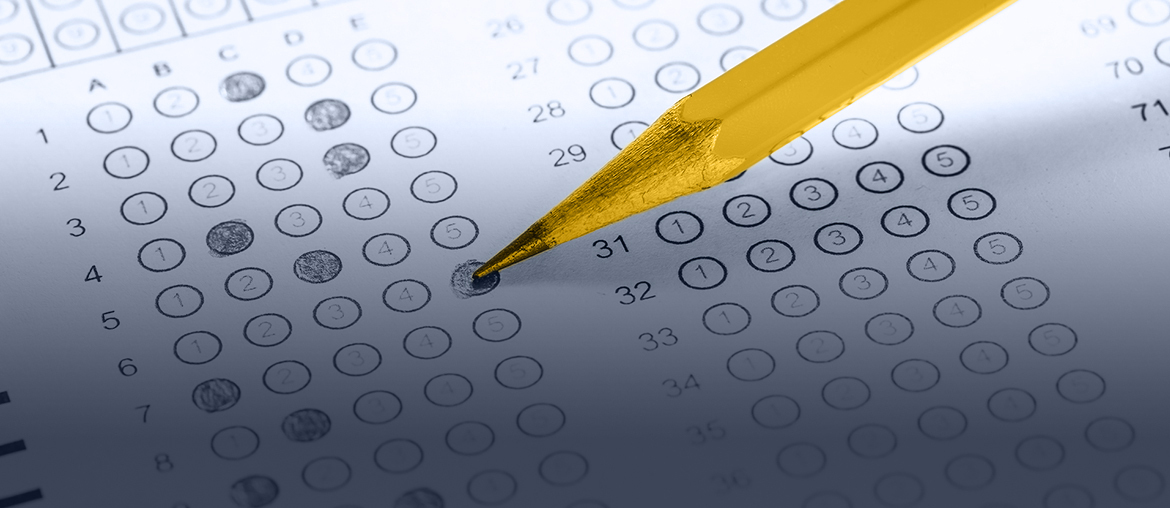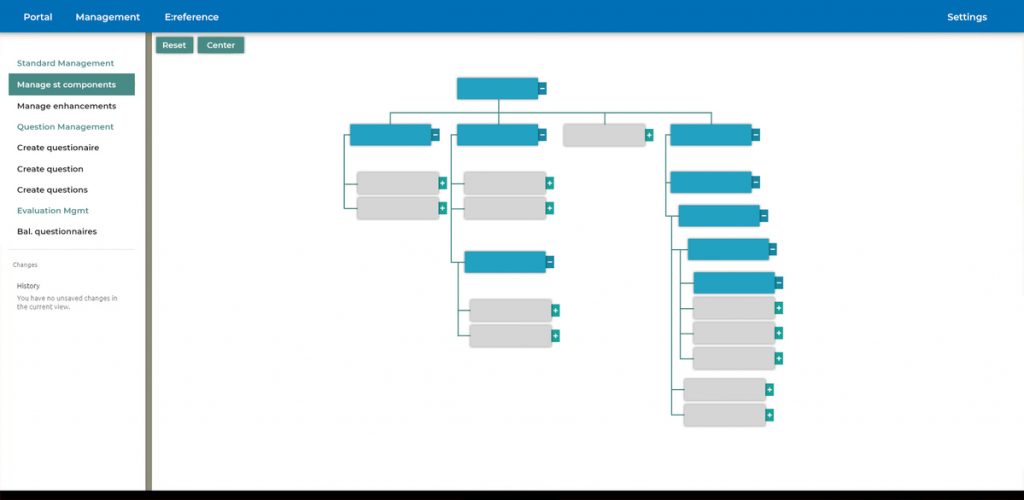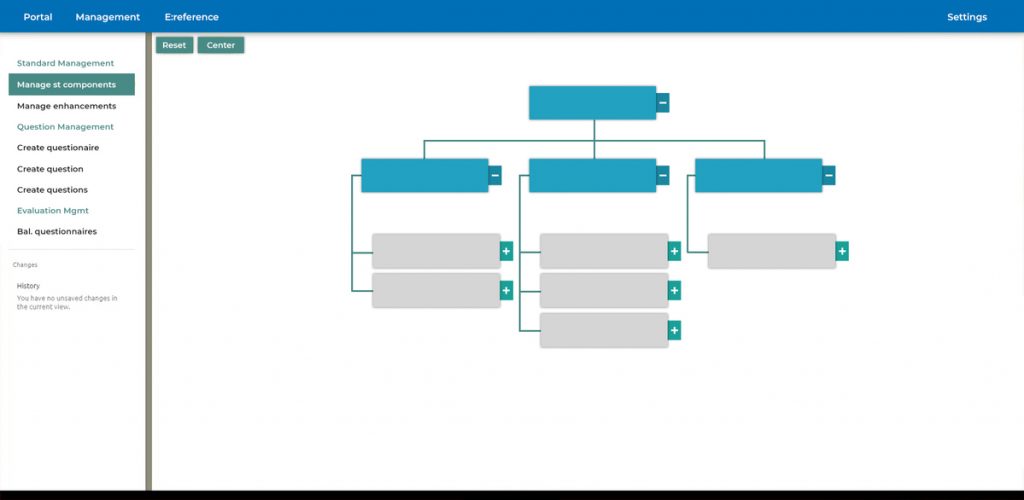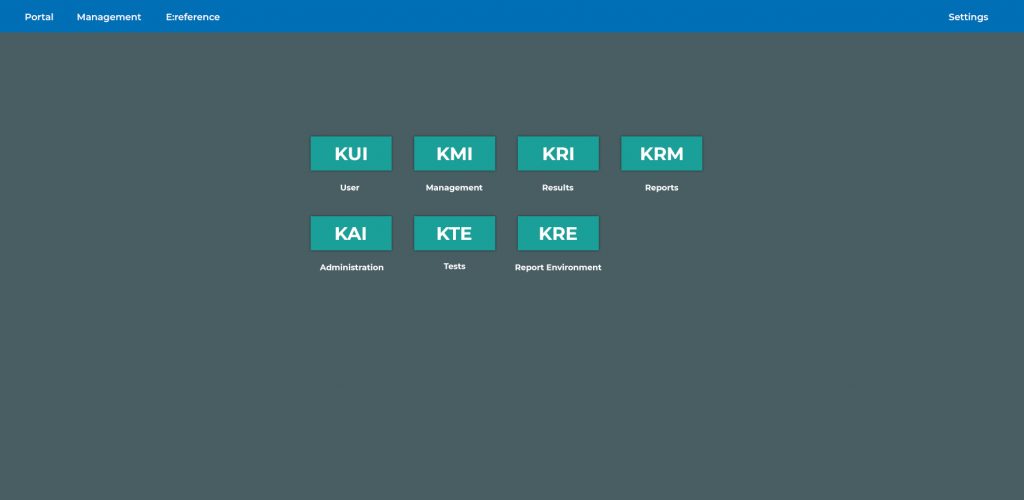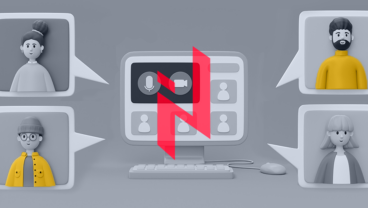A Canadian business consulting company hired Elinext to build employee skill assessment software.
Challenge
The client was helping businesses check the skills of their employees. To do that, they used some simple in-house software coupled with several third-party tools. As the company and its approach evolved, they realized they needed to up their tech game with a fully functional custom product. They tested several developers for the job and chose Elinext. Our task was to develop the core module for the system which the client would further develop. In that system, managers could create examination questionnaires for employees. The answers would be checked against quality standards as set by managers and reports would be generated automatically. Those reports would show the management how fit a person or group were for their role in the organization.Solution
The client came to us with project documentation describing top-priority requirements and computational algorithms. After studying those descriptions closely, we realized they were vague and apparently missed a few crucial details.
Yet the client wanted us to turn their documentation into code as quickly as possible — a sure sign that the project specifications would change in the process. To address the challenge, we used agile methodology. We worked closely with the client using a visual collaboration platform, messaging apps, and online meetings.
It took us several hours to clarify the initial requirements to the point where we could get started. After that, we put together the application’s architecture in one day, got the client’s approval and began programming.
Packaging
We used Java to build the backend web application, deployed it in the client’s environment, and packaged it as a .war file. A popular file format .war allows the deployment of the application to any servlet container without changing anything.
Functionality
Further, we split the application’s functionality into groups, which we wrapped up into separate Java packages. Main functional components were placed at the top, in facets related to respective domain models, such as event notifications, questionnaires, standards, and others.
Container
As for the application container, we chose Apache Tomcat’s server as we liked how it had performed in our previous projects. But that was not the only reason. Tomcat is widely used, doesn’t cost much, and carries little risk.
Testing
We ensured the quality mainly through manual tests, using the JUnit Java library along with the Apache Maven build tool.
Result
We have helped the client develop a system that gathers, processes, and analyzes answers to examination questionnaires. Each question corresponds to a specific business-standard component, which allows companies to assess their employees’ specific competencies. Managers can assign priority to each question, and correct answers to high-priority questions will contribute more to the final score.Once an employee or employees have taken the exam, the system analyzes the answers and generates analytical reports as PDF files. The client is planning to roll out an interactive interface for viewing those reports in the system before exporting them into PDF.
The backend application we have built has allowed the client to create a product that they have been pitching to investors and partners. Elinext continues to support and develop the application.