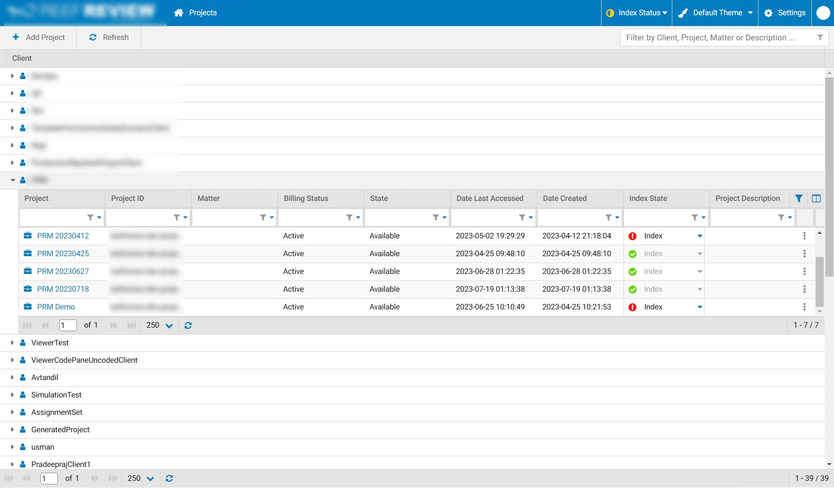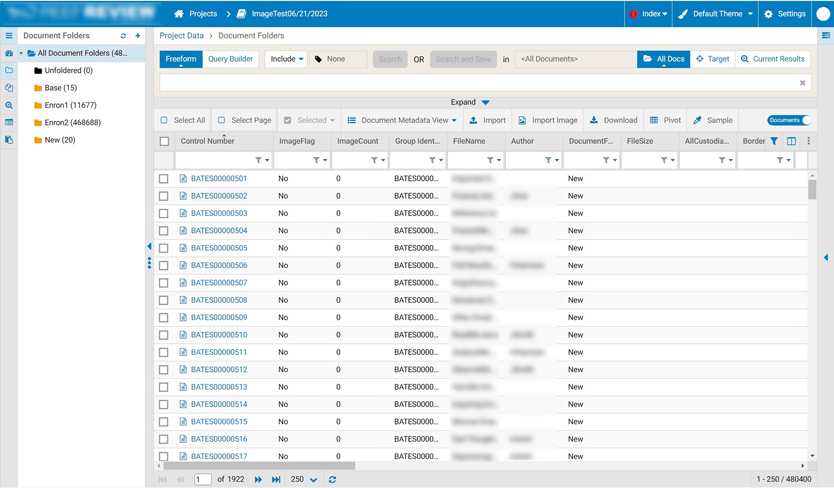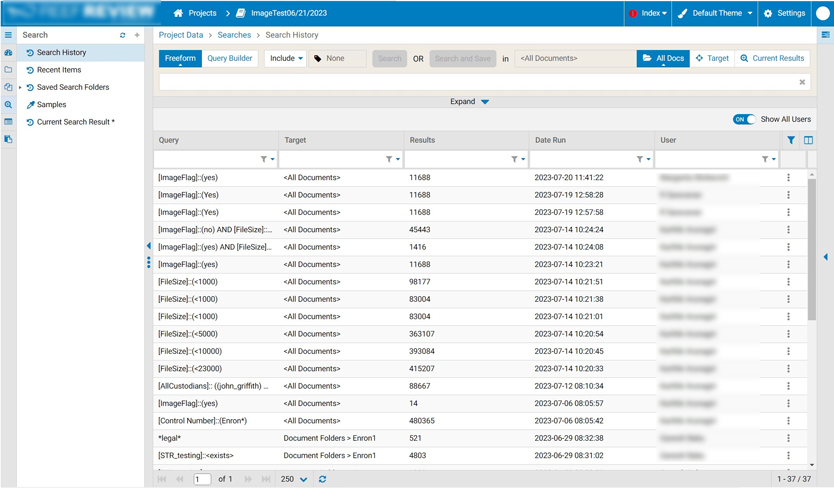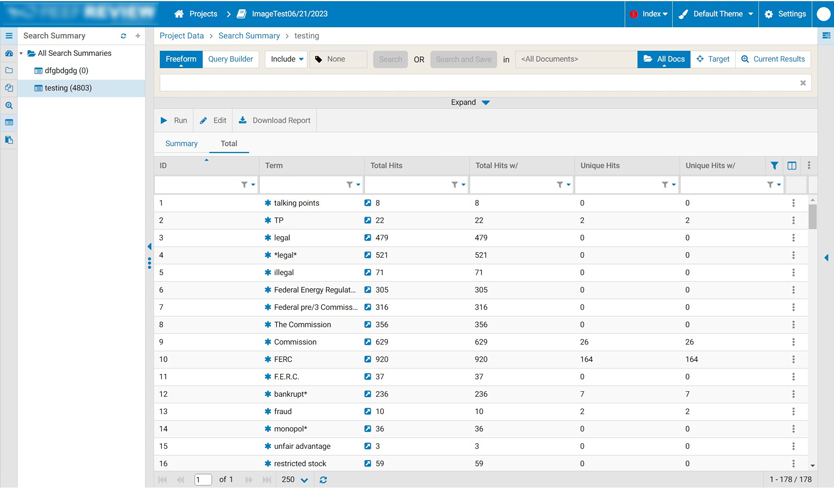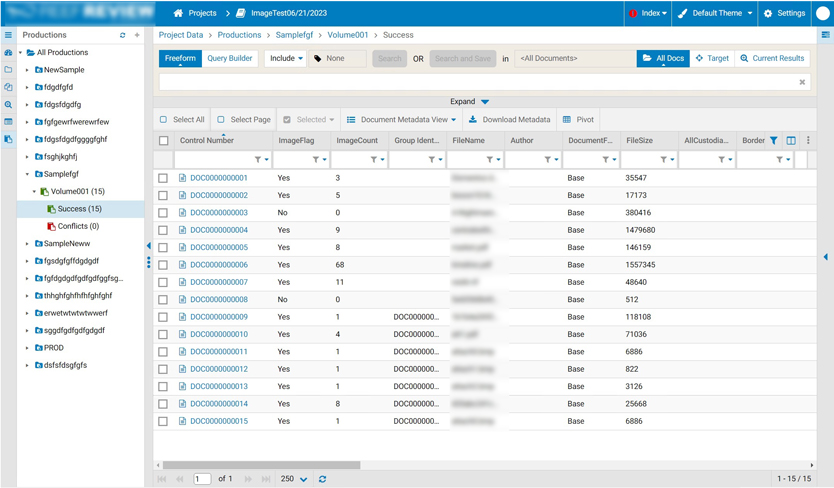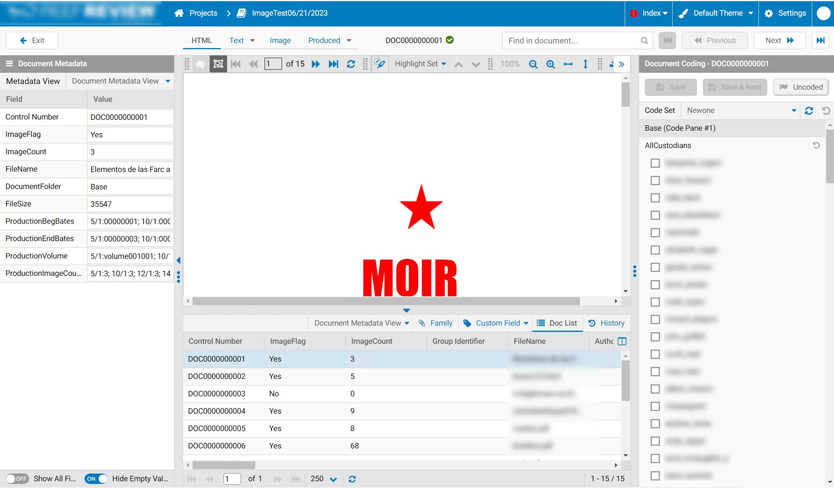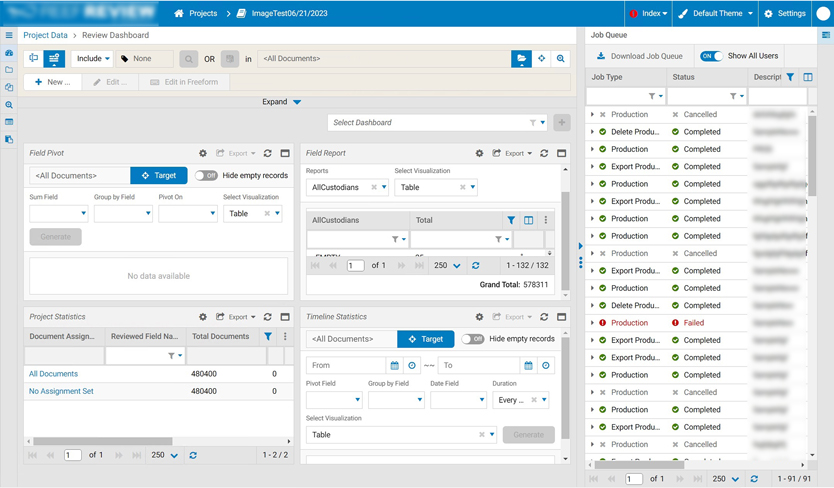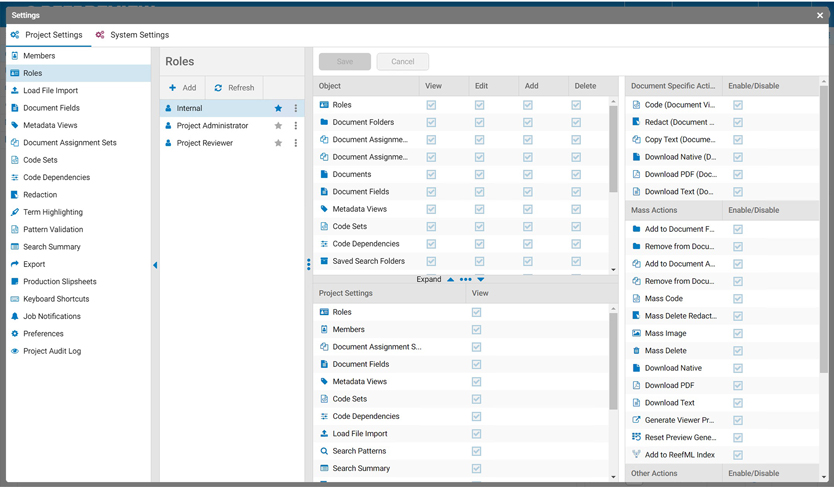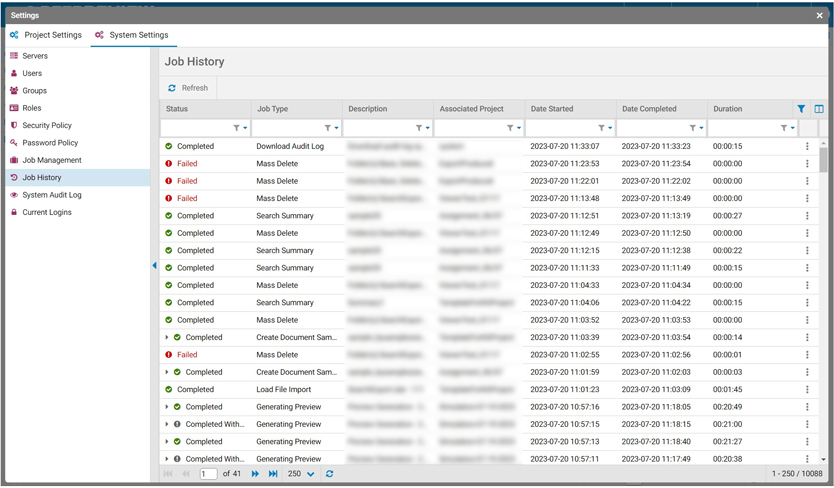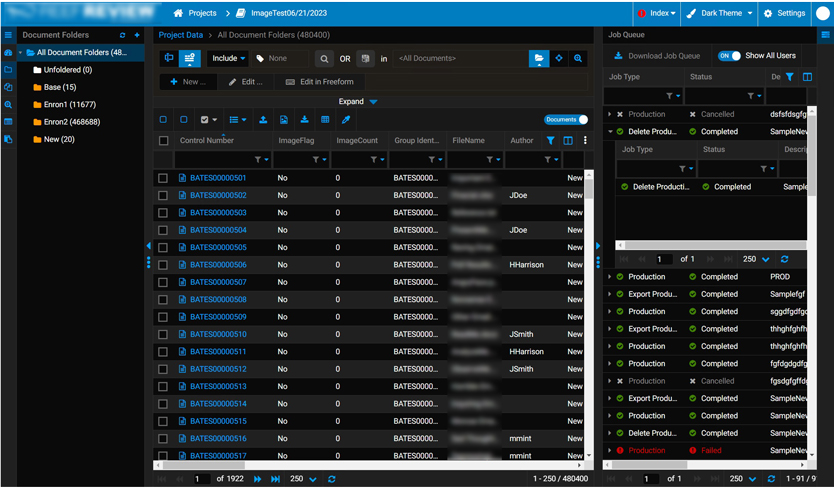Introduction
The client that reached out to Elinext is a global translation and language services company that also specializes in legal document review and production. The company works with large amounts of data that need to be constantly reviewed. This would be extremely time-consuming if done manually, so the client came up with a web solution for collecting and processing data. Their web application collects and processes data, and eliminates duplicate data. Then, lawyers work with this data to find the documents they require for a particular case.
Challenge
The client approached the Elinext team with the goal of creating a new web application that would include more features, work faster, and perform better overall than their existing solution. The application would review, index, and categorize documents, and remediate daunting data. The users would have different levels of access.
The main features that the web application required were the following:
- Upload documents
- Document List / Document Folders
- Document Assignment Sets
- Search:
- Search History
- Saved Searches
- Samples
- Search Summary
- Productions
- Viewer
- Coding
- Settings:
- Document Fields
- Metadata Views
- Redaction
- Highlight Terms
- Load File Import Desktop application (for large uploads)
Solution
Module 1: Projects
Project list includes the projects of all the users. The user can create a project based on a template and add project members. Inside the project there are documents: every project has terabytes of data. The user can drag and drop documents to any project.
Module 2: Documents List / Documents Folders
Documents lists and folders have information about every document, filters, and options to import files and download metadata.
Module 3: Load File Import
The Load File Import feature allows for:
- Loading documents
- Encoding documents
- Mapping documents fields
- Loading images
Module 4: Search
The Search module has the following search-related features:
- Search History
- Saved Searches
- Samples
- Search Summary
- Reports
- Query Builder
Module 5: Document Assignment Sets
Document Assignment Sets allow for documents to be grouped and classified. The user can see all documents, documents assigned to a specific user, and documents that have been coded or decoded by a specific user.
Module 6: Viewer
Viewer allows to view, highlight, close, edit, code and uncode document sets.
Module 7: System settings
System settings allow configuring servers, users, user groups, and user roles. There is a Job management and a Job history feature. The user can see the system audit log and current logins.
Module 8: Project settings
Project settings contain all settings regarding previous system modules. The user can set up project members and user roles (for example, someone can only upload the documents and someone else is only allowed to review documents). It’s also another field to set up document fields, document assignment sets, metadata views, reductions and highlights for the Viewer feature, search patterns and search summary for the Search feature, Production features, etc.
Image production is still in development ― the system will use machine learning to learn and detect images.
Module 9. Dashboard
Dashboard contains statistical data about the projects.
Results
The Elinext team created a fast and responsive interface with all of the features required, which none of the client’s competitors have. The new web application is a better, faster, more flexible product than the system that the company was using before. The new web application helped increase the lawyers’ productivity and simplified their workflow.
The Elinext team consists of experienced developers who love working on challenging projects. Please contact Elinext if you have a similar project in mind and learn more about our development services.
Related Case Studies
Our expertise extends beyond this project, as we have successfully delivered multiple solutions in related domains:
- Clinical Trials Management System – A robust platform streamlining the management of clinical trials, ensuring compliance, efficiency, and data accuracy.
- QA for Clinical Trials Software – Comprehensive quality assurance services for clinical trial solutions, enhancing software reliability and regulatory compliance.