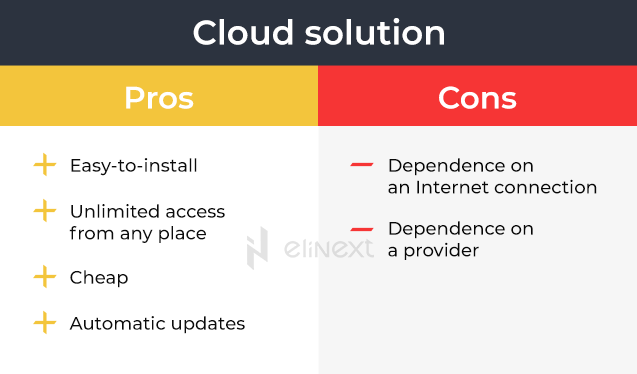How can your business succeed in the market? The answer is simple – to increase sales and meet customers’ requirements. You can achieve it with the help of Customer Relationship Management (CRM) systems that have already proven their ability to boost sales, improve customer experience, and reduce errors and losses. Finances Online found out that CRM could raise revenues by 41% and conversion rates by 300%.
In this article, we will talk about the CRM advantages and capabilities, tell you how to choose a CRM system, and also show several examples of how companies use CRM to solve business problems, improve efficiency, automate business processes, and much more.
Why Does Your Business Need CRM?
Companies from all over the world implement and utilize CRM systems. The research conducted by Super Office demonstrates that 92% of organizations consider a CRM solution as a key instrument in reaching their revenue goals. So, CRM can be extremely helpful for your business in performing the following tasks:
-
To Manage Sales
You can automate all your company’s order fulfillment process. With the help of CRM systems, you can ensure that your customers receive a product or service on time. Also, you will be able to avoid problems caused by human factors. CRM will automatically create supporting documents, track incoming applications, help managers plan further steps to work with clients.
For instance, some CRM solutions have live chats, allowing sales reps to immediately react to customers’ questions or requests. People don’t want to wait too long until you solve their problems. According to HubSpot, a timely response is a crucial factor for 51% of buyers. So, CRM chatbots help you kill two birds with one stone – increase customer loyalty and boost sales because 42% of consumers are ready to pay more for a friendly experience.
-
To Manage Marketing Activities
Using CRM systems, you will be able to easily do market research, analyze data, build a database of prospective buyers, identify their needs, and develop a powerful marketing strategy. For instance, Tesco, one of the world’s biggest retailers, managed to develop a large-scale loyalty program, known as the Tesco Clubcard.
The idea was to issue special cards to customers and ask them to provide the following data: a full name, address, favorable products, lifestyle, amount of spending, and so on. The retailer used CRM to analyze this information, understand customer demand, and personalize offerings. This allows Tesco to come in top place and gain huge popularity among buyers.
-
To Manage Service
With CRM, you don’t need to keep in mind the details of every order, terms of delivery and payment, claims, or customer’s data. All information will be stored in the system, and all these processes will be automated thanks to the implementation of CRM. Managers can create customer’s data sheets with detailed information, such as full name, phone number, email, address, gender, birth date, etc. Also, every company can add other relevant data. A real estate agency needs information about your property, a car service company would like to know what car model you drive, and so on.
-
To Manage Integrations
You can connect all the services that you use to CRM. It can be telephony, website, mobile app, accounting system, and others. The number of integrations can be unlimited. You don’t have to transfer information to the system manually, it will be entered into CRM from other services automatically.
For example, many modern CRM systems can be integrated with social networks and various messengers. It’s a very important feature because almost 4 billion people use social media and prefer to communicate through these channels.
With the help of a CRM solution, a video game publisher Activision managed to reduce the return quantity and the number of service tickets by 25%. When the company released Modern Warfare 3, it monitored the mentioning of the game in social media and sent them through the corporate CRM. The customer support was able to quickly solve gamers’ issues.
-
To Manage Reporting
CRM systems are able to build graphs, charts, and infographics. Humans perceive visual information much better than any other. An image is processed by our brain 60.000 times faster than a text. Therefore data visibility and relevance is one of the key advantages of CRM. When you clearly understand and absorb information, you can see the strengths and weaknesses of your company, as well as make the necessary changes.
Moreover, many CRM systems have built-in file systems for storing any information that is always at hand. You don’t need to store tons of paper documents or vital files on disks that can get lost or broken at any time.
-
To Control Employees’ Work
CRM will help you track the activities of your employees, as well as build a transparent motivation system, which, in turn, will help them improve the quality and efficiency of their work. The research carried out in several Malaysian call centers revealed that the implementation of CRM had a positive impact on the efficiency and job satisfaction of employees.
-
To Work Remotely
This is a very important advantage, especially in a time of COVID-19 pandemic. CRM systems allow employees to work from anywhere in the world. For example, managers will have an opportunity to monitor all the business processes, statistics, and profits online. In addition, you can feel secure about your confidential data and other sensitive information because modern CRM solutions are equipped with appropriate protection tools. They include two-factor authentication with a USB key and password, domain authorization, access permission, data backup systems, and others.
Types of CRM systems: Which is Right For Your Company?
CRM systems are a powerful tool for optimizing business operations that can significantly increase the performance of your company, save time for top management, meet customers’ needs, and boost sales. You can find a huge number of CRM systems in the market. How to choose the solution that will suit your business?
In general, CRM systems are divided into the following categories:
-
Out-of-the-box solution
These CRM systems are installed on your own servers and don’t depend on an Internet connection, meaning that you can run them offline. However, they have a standard set of functions that are often limited and cannot be expanded in-house. You won’t be able to adapt out-of-the-box CRM to your business or add any unique processes. This instrument is suitable for companies that want to store and manage databases on their local servers and don’t need any special features.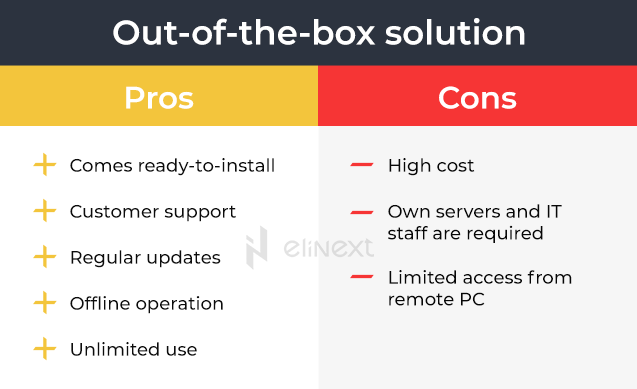
-
Cloud solution
This kind of CRM allows you to work online, you don’t need to install software – it will be stored on the cloud servers belonging to the CRM developer. The service provider will solve all the issues, and you can save money on IT staff. However, cloud CRM depends on an Internet connection, and cannot be fully adapted to the needs of your company. This solution will be useful for companies with standard business processes.
-
Customized solution
Customized CRM has unique functionality, interface, and capabilities. It will operate in accordance with the goals and objectives of your business. Speaking about the final result, it’s the best option because you can make the necessary changes at any time without needing to attract third-party specialists. This type of CRM will be very helpful for companies with special demands. CRM software development is considered quite expensive, but they will be able to meet all your business requirements and solve all your tasks.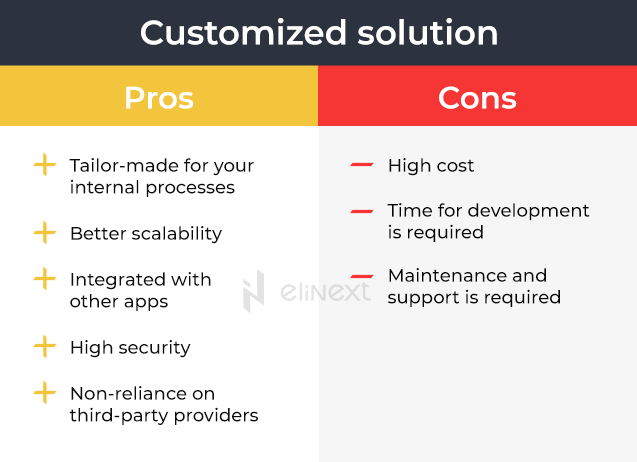
How to Implement Customized CRM Seamlessly?
So, let’s assume that you are ready to optimize the internal processes of your company. Where to start? Firstly, you should clearly understand what issues your CRM will solve and what goals you want to achieve. Secondly, explore the solutions available in the market. If out-of-the-box and cloud CRM systems don’t meet your demands, think about ordering a customized instrument by a SaaS company. For example, Elinext developed such an tool for a Swiss company engaged in the manufacture of copy and printing devices.
The client used the application for handling sales orders and offers for a long time. However, it ceased to cope with a huge amount of data and considerably slowed down the company’s operations To improve the workflow processes, the manufacturer bought an expensive ERP tool, but it couldn’t fix the situation.
The customer needed a modern, more advanced solution that was tailored for its activities and demands. For this purpose, the customer applied to the custom software developer Elinext. It created CRM using Spring Cloud, the standard Java framework that allows building microservices architecture. This greatly sped up the application. The solution was by Elinext’s customers’ staff, distributors, and sales representatives. The administrator of the application could open some functions to users, including: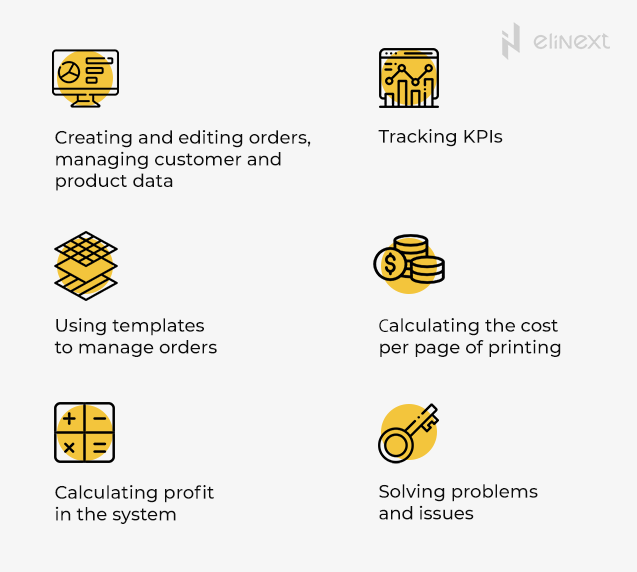
As a result, the customer received an efficient and fast working application that allowed him to boost performance and raise sales. Moreover, this customized CRM solution turned out to be cheaper than buying and using third-party corporate tools.
Wrapping Up
When choosing CRM for your business, you need to identify the goals and objectives to be achieved by this solution. Explore CRM systems available in the market, their features, functions, and cost. If you need a simple solution and don’t have any special requirements, choose the out-of-the-box CRM. If you don’t want to bother with installation and maintenance, select cloud CRM. If you want your CRM system to meet the needs of your company to the fullest extent and fit business processes, the customized solution will be your option.