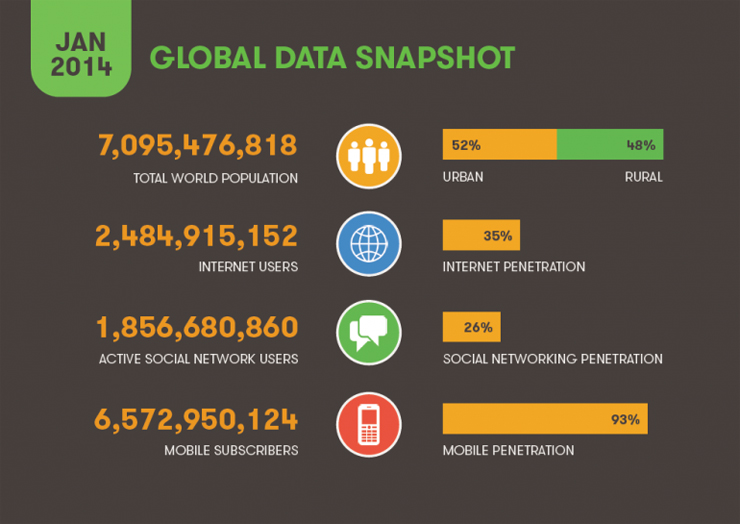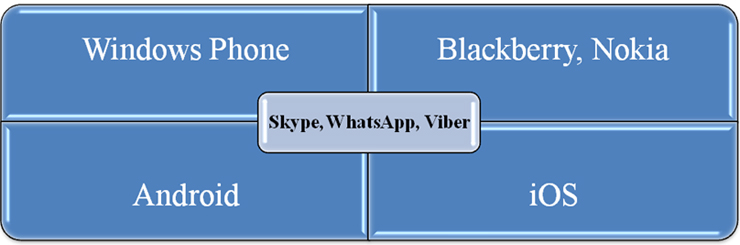When a few years ago the professional community started discussing a new trend of the “global mobilization”, scarcely anyone believed that it would have become so penetrating in a relatively short time. However, according to the Global Digital Statistics dated January, 2014 there are 6,572,950,124 mobile users (as a result, the penetration rate is 93%).
Indeed, thinking of the typical person of these days one can hardly imagine the latter without a mobile device. What’s more, one can hardly imagine modern people not texting or talking on their Smartphones right at the moment.
We go mobile for playing games, reading the latest news, listening to music and certainly for socializing with our relatives, friends and colleagues. Here it is where mobile apps of various types appear to satisfy our needs. Obviously, the most popular among them are the ones that help us keep in touch with people. Among the apps that exercise this function very well we find mobile messaging giants Skype, WhatsApp and Viber.
Nobody will dispute that all the three messaging apps have succeeded in providing us with user-friendly communication channels, thanks to mobile app development solutions. Thanks to them, we are spending less time calling and sending SMS than ever before. Because one of their most vivid advantages consists in providing us with an opportunity to communicate without paying enormous sums of money even if we are far away from each other. In addition to it, as the apps have been developed unequal, some people make use of minimum two of them simultaneously. Let’s have a more detailed look at them to understand what they help resolve.
Platform support
All the 3 messaging apps can be downloaded for free from the Windows Phone Store, BlackBerry World, Play Store and App Store. Besides, each of them is available for Nokia owners (for instance, Skype is pre-installed on the Nokia X). Viber functions on Bada platform as well.
Talking about mobile platforms, it’s important to mention desktop support since mobilization is global but it hasn’t reached everyone yet. From time to time it’s much more convenient to answer from the PC if right at the moment you are surfing the net from your notebook, for example. And that is where Skype and Viber go ahead WhatsApp. If Skype had been initially created as a messaging program for the desktop, Viber was made available for desktops not long ago (for Windows and Mac OS 10.7 and above). Thus, it’s enough to have one of the apps been installed either on a mobile device or a desktop to have no obstacles in contacting people: free texting and calling are available from desktops to mobile phones and vice versa if those beyond use the same apps.
Functionality
Among the standard functions the apps have in common there are:
– Group chat
– Photo/video sharing
– Location data sharing (Viber and WhatsApp)
In order to attract people’s attention to the product the creators of the apps do their best to offer additional features. WhatsApp can boast of the ability to send voice-messages – it’s enough just to pronounce what you would like to tell a person and then press the button. It’s convenient especially when you have no time for tapping the message. At the same time, WhatsApp loses a few options for not supporting voice and video calls. The latter are available for Skype proponents. Voice calls can be also realized within the chat on Viber.
Contact list
The only way to enlarge the contact list on Skype is to add people by hand: put down the name of the person, his Skype login, e-mail or the phone number and press Enter. Choose the right person in the list of search results and add him/her to your contacts.
Certainly, it’s less convenient than on WhatsApp and Viber. As soon as you have installed these programs they integrate instantly with the contact list of your phone. Thus, you see immediately who of your friends use the same apps and you can send messages to them free of charge without any contact approval. What’s more each time you open the necessary profile to text or make a call you see whether this person is online or not.
Price
Both Skype and Viber are free regardless of the period of their usage. It concerns Skype to Skype messages and calls so it does on Viber. In case there is a necessity to contact a person from Skype to mobiles one need to have Skype credit which is affordable due to its low prices. If you contact somebody from Viber and they are not Viber users then the program will revert you to an ordinary call or message and the payment will be standard.
WhatsApp becomes paid after the first year of its use. Though, the price is symbolic – 0,99$. Its version for iPhones costs 0,99$ from the very beginning.
As we see, the apps are compatible: the main features are common, the price (either it exists or not) is affordable taking into account the goals they help reach. And despite the fact that all the three messaging titans have their evident pros and cons, they do have millions of happy and satisfied users who get the most priceless possibility – to keep in touch with the nearest wherever in the world they are.
Elinext mobile projects:
5M5 sms and mms messenger
Sujet
Dine
Industries and Technology Areas:
Industries: telecommunications
Technology Areas: mobile messaging app development, WhatsApp, Viber, Skype